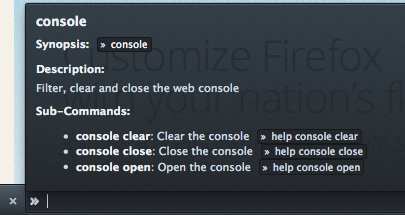| Firefox 16 Goes Back To The Command Line |
| Written by Ian Elliot |
| Friday, 31 August 2012 |
|
Even before the bits have dried on Firefox 15, Mozilla want to talk about Firefox 16. One of its big "innovations" is a command line for debugging but this isn't your father's command line - it's all new and reinvented. Firefox 16 is still in the beta channel, but you might want to check out its new developer feature - a command line. It doesn't add much that is completely new, just a keyboard-oriented way of getting at the existing developer tools. If the idea of going back to a command line is something that fills you with dread, the good news is that this is a re-invented command line with lots of assistance. If has auto complete for commands and parameters and built-in help if you have forgotten how to use something. Of course the key to any good command line are good shortcuts and if you don't like the standard shortcuts you can supply your own custom set.
It is difficult to say how generally useful the command line will be, but Mozilla provides some fairly convincing examples of where it makes things quicker and more convenient. There are some new features that are only available from the command line. For example, you can view all of the cookies for the current site and remove or set new cookies interactively. You can see an overview in the following video:
You can use the pagemod command to modify the page as you look at it. This seems like a powerful way of seeing what is actually controlling the page. For example, you can remove all of the class attributes on a page to see what it looks like without classes. You can even change text within the page using a search and replace. After you have changed things you can export the HTML to a file. A really odd new addition is the ability to take a screenshot specified by a CSS selector. So you could screenshot an h1 selector say after a specified delay. I'm still thinking of reasons I might want to do that... You can also disable addons and set browser preferences on the fly and even create your own commands.
Firefox 15 Is Go Along With A New 3D Game Demo What's New In Firefox 15 And 16 Firefox 11 Brings 3D Debugging
To be informed about new articles on I Programmer, install the I Programmer Toolbar, subscribe to the RSS feed, follow us on, Twitter, Facebook, Google+ or Linkedin, or sign up for our weekly newsletter.
|
| Last Updated ( Tuesday, 18 September 2012 ) |