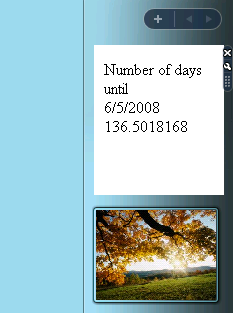| Vista Gadgets |
| Written by Ian Elliot | |||||||
| Sunday, 28 June 2009 | |||||||
Page 6 of 6
Advanced GadgetsAs long as you know about HTML, the DOM and scripting then the only thing you need to concentrate on is the new API. It is worth mentioning, however, that many of the Windows scripting APIs and ActiveX objects are still available for you to use and you shouldn't forget about old favourites such as the WMI API. You also need to think in terms of Ajax and the HTTPRequest object to see how you might go about downloading live data from the Internet. The new API introduces many useful new objects and functions but these are mainly about giving a web page script access to the local machine - much of the work of a Gadget is achieved using nothing really new. The sad part about Vista Gadgets is that with just a little more foresight Windows Live Gadgets could have been made compatible and you could have written a single Gadget for both environments. At the moment this isn't possible because the two environments use different Gadget APIs - but Microsoft is working on unifying them. For the moment just focus on all those new Sidebar Gadgets you can create. A countdown in action
Want the code ready to use? Sign up to I Programmer and email us your request to:
<ASIN: 0470043946> <ASIN: 047017661X> |
|||||||
| Last Updated ( Sunday, 28 June 2009 ) |