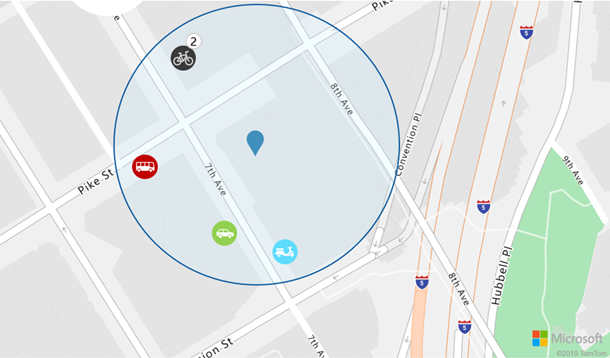| Azure Maps Gets Mobility Service APIs |
| Written by Kay Ewbank | |||
| Friday, 14 June 2019 | |||
|
A collection of APIs designed to make it easier to add real-time information about public transit services has been added to Azure Maps. The APIs can be used to add options such as searching for public transit stops, or finding shared bikes or cars around a given location. Azure Maps is a collection of geospatial services that come with mapping data. Azure Maps is made up of REST APIs for rendering maps, searching for places, creating routes between points, and now has mobility services.
Azure Maps also has services for Geofencing, map data storage in Azure, and Spatial Operations that 'provide location intelligence through geospatial analytics'. In addition to the REST APIs, the services are available via Web and Android SDKs. It provides output in JSON format, and also has a JavaScript map control with a simple programming model. The SDK can be used to customize interactive maps with your own content. It makes use of WebGL so can be used to render large data sets. The data can be represented using multiple map layers, including heatmaps, image layers, and HTML markers. Open source and other map controls can be included, including OpenLayers, Leaflet, and Cesium, as well as Open Geospatial Consortium standards, such as GeoJSON and KML. The new Azure Maps Mobility services can be used to create applications that provide public transportation data. The APIs provide a collection of operations that let applications request public transit, bikeshare, scooter share, and car share information. This can then let end users plan their routes making use of alternative modes of transport based on real-time data.
The Mobility service also provides data on mobility trends, such as public transit ridership, costs and benefits of different transit modes, and justifications for additional public transit.
More InformationRelated ArticlesGoogle Maps API Changes Billing Rules Bing Maps Improves BirdsEye Presentation Azure Updates Announced At MS Connect() To be informed about new articles on I Programmer, sign up for our weekly newsletter, subscribe to the RSS feed and follow us on Twitter, Facebook or Linkedin.
Comments
or email your comment to: comments@i-programmer.info |
|||
| Last Updated ( Friday, 14 June 2019 ) |