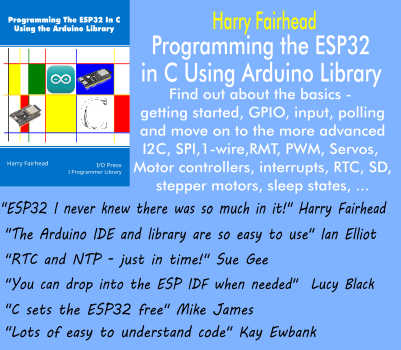| Running Spark on Kubernetes: A Quick Guide |
| Written by Sigal Zigelboim | |||
| Thursday, 17 August 2023 | |||
Page 2 of 2
Best Practices for Running Spark on KubernetesPrepare Docker Images ProperlyCreating Docker images is the first step towards running Spark on Kubernetes. It's essential to keep the images as lightweight as possible, as it directly impacts your application's performance. Avoid including unnecessary libraries or files in your Docker images. Instead, aim for a lean image that contains only the essentials needed to run your Spark application. For Spark on Kubernetes, it's best to use the official Docker images provided by the Apache Spark project. These images are already optimized and come pre-loaded with necessary configurations. You can further customize these images according to your requirements by creating a Dockerfile. Remember to use the docker build command to build your Docker image and docker push to push the image to a Docker registry. Lastly, ensure that your Docker images are stored in a secure, private Docker registry. Kubernetes should be able to pull images from this registry. You may need to configure Kubernetes with credentials to access the private registry. Resource ManagementEffective resource management is crucial when running Spark on Kubernetes. Unlike traditional standalone Spark clusters, Kubernetes allows for a more dynamic and flexible resource allocation. You can specify resource requests and limits for each Spark executor and driver in your application. Resource requests are what your application needs to run correctly. On the other hand, resource limits prevent your application from consuming excessive resources and affecting other applications running on the same Kubernetes cluster. Be careful when setting these values, as setting them too low could cause your application to run slowly, while setting them too high might leave insufficient resources for other applications. Also, consider using Kubernetes namespaces to isolate your Spark applications. Namespaces provide a scope for names and can limit the amount of resources an application can use, ensuring fair resource distribution across multiple applications. Dynamic AllocationDynamic resource allocation is a feature in Spark that allows it to adjust the number of executors based on the workload. This feature can be especially useful when running Spark on Kubernetes, as it allows for more efficient use of resources. To enable dynamic allocation, you need to set the configuration property spark.dynamicAllocation.enabled to true in your Spark application. However, note that dynamic allocation requires an external shuffle service. For Spark on Kubernetes, the shuffle service runs as a sidecar container in the same pod as the executor. Remember that dynamic allocation may not always be the best choice. For instance, if your jobs have a predictable and consistent workload, you might be better off manually specifying the number of executors. Monitoring and LoggingMonitoring and logging are crucial for diagnosing issues and understanding the performance of your Spark applications on Kubernetes. Kubernetes provides various tools and interfaces for monitoring and logging, including the Kubernetes Dashboard, Prometheus, and Grafana. You can monitor the CPU and memory usage of your Spark application using the Kubernetes Dashboard. For more detailed metrics, consider using Prometheus, a powerful monitoring and alerting toolkit. You can visualize these metrics using Grafana, a graphical interface for Prometheus. For logging, you can use the kubectl logs command to view the logs of your Spark application. For a more comprehensive logging solution, consider using a centralized logging system like Fluentd, Elasticsearch, and Kibana (also known as the EFK stack). Use Helm for DeploymentHelm is a package manager for Kubernetes that simplifies the deployment and management of applications. With Helm, you can define, install, and upgrade Kubernetes applications using charts, which are a collection of files that describe a related set of Kubernetes resources. When deploying Spark on Kubernetes, consider using the official Spark Helm chart. This chart comes with sensible default values and can be easily customized to fit your needs. To install the Spark Helm chart, first add the Spark chart repository to Helm using the helm repo add command, then install the chart using the helm install command. Using Helm for deployment not only simplifies the deployment process but also makes it easier to manage and update your Spark applications. ConclusionRunning Spark on Kubernetes can be a challenging task, but following the best practices outlined in this guide can help ensure a successful deployment. Remember to prepare your Docker images properly, manage resources effectively, consider dynamic allocation, monitor and log your applications, and use Helm for deployment. With these practices, you can harness the power of Kubernetes to run your Spark applications efficiently and reliably.
More InformationThe Pros and Cons of Running Apache Spark on Kubernetes Related ArticlesExposing the Kubernetes Dashboard with Istio Service Mesh To be informed about new articles on I Programmer, sign up for our weekly newsletter, subscribe to the RSS feed and follow us on Twitter, Facebook or Linkedin.
Comments
or email your comment to: comments@i-programmer.info
|
|||
| Last Updated ( Tuesday, 22 August 2023 ) |