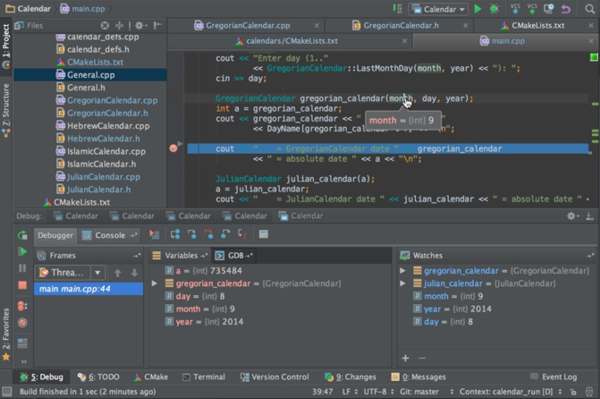| CLion – IDE for C/C++ |
| Written by Kay Ewbank | |||
| Wednesday, 17 September 2014 | |||
|
JetBrains has made its new intelligent cross platform IDE for C and C++ available through its Early Access Program. JetBrains is known for its range of IDEs, but up until now all it had to offer C/C++ devs was some facilities within IntelliJ IDEA, its original development tool for Java. The advent of CLion is therefore a welcome move. CLion , presumably pronounced “sea lion”, is designed to make developers more productive by offering intelligent support for C and C++. It can be used on Linux, OS X and Windows , and is currently at the pre-release stage. In addition to C and C++, CLion supports HTML (including HTML5), CSS, JavaScript, and XML, all of which are bundled in the IDE via plugins and are switched on for you by default. The ‘intelligent support’ consists of a smart editor that provides code completion and highlighting. The smart completion filters the list of types, methods, and variables to match the expected type of an expression. The editor also lets you navigate through your code with searching using Find Usages, or you can navigate to specific classes, files or symbols; or to declarations, definitions, super definition and subclasses. CLion maps most actions in the IDE to keyboard shortcuts to make it as easy to use as possible.
CLion invokes CMake when building projects, so you get the use of the CMake build system for building, testing and creating app packages. CLion takes all the project’s information (source files, compiler settings, targets description, etc.) and handles all your changes in CMake files automatically. There’s a wizard that helps you create a new CMake project, or it will handle existing projects using your CMakeLists.txt file. CLion supports the GCC and Clang compilers, and GDB 7.8 for debugging. You get debugging options of stepping through your code, setting breakpoints, evaluating expressions, adding watches, and setting variable values manually during execution: According to a blog post by Anastasia Kazakova on the JetBrains blog, by “knowing your code through and through, CLion takes care of the routine while you focus on the important things.” The developers also say that the code generation options available in CLion will result in faster development. The Code | Generate menu will help you with constructor/destructor or getter/setter generation, as well as suggest overriding/implementing some methods. JetBrains is planning to publish v1.0 in a couple of months, with added support for LLDB and/or Google Test.
More InformationCLion – Brand New IDE for C and C++ Developers Related ArticlesRubyMine The Right Way To Do Ruby
To be informed about new articles on I Programmer, install the I Programmer Toolbar, subscribe to the RSS feed, follow us on, Twitter, Facebook, Google+ or Linkedin, or sign up for our weekly newsletter.
Comments
or email your comment to: comments@i-programmer.info |
|||
| Last Updated ( Wednesday, 17 September 2014 ) |