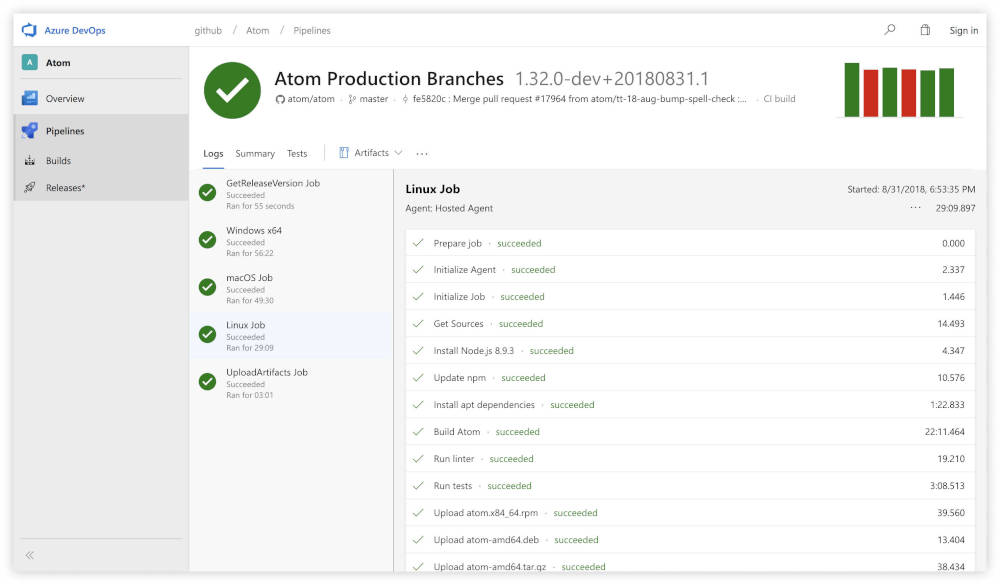| Visual Studio Team Services Revamped For Azure |
| Written by Kay Ewbank |
| Tuesday, 18 September 2018 |
|
Microsoft's application lifecycle management system, Visual Studio Team Services (VSTS) is being split up into five separate services for Azure. The tools will now be collectively known as Azure DevOps. The features that until now have made up VSTS are now separate services. Azure Pipelines is what used to be called Build and Release, and it is the continuous integration and deployment element. It works with any language, platform, and cloud, and can connect to any Git repository.
Azure Repos is what used to be called Code. It offers unlimited cloud-hosted private Git and TFVC repos for your project. Azure Boards replaces the VSTS Work tool, and provides work tracking with Kanban boards, backlogs, team dashboards, and custom reporting. Azure Test Plans is the equivalent of Test, and as the name suggests can be used to manage planned or exploratory tests and to capture error data. The final part of the toolset is Azure Artifacts, what used to be called the Packages extension. This can be used to host Maven, npm, and NuGet package feeds from public and private sources. The only part that's currently available to license as a separate service is Azure Pipelines, but the plan is that you'll be able to acquire each service separately in the future. They'll be available as a bundle as Azure DevOps Services. If you are already a VSTS subscriber, you have access to all of the services now. Azure Pipelines can be used for free if you're developing open source projects, limited to ten parallel jobs but with unlimited CI/CD minutes. Teams of developers with up to five users can also use Azure DevOps Services for free, while those with between five and ten users will be able to use it for $30 per month. The thinking behind the change to the way the services are available is that developers don't always need all the elements, so offering them as separate services should make it possible to pick and choose only the parts you need rather than paying for the whole of VSTS.
More InformationRelated ArticlesWindows Source Now In A GIT Repository Visual Studio 2019 Will Include IntelliCode To be informed about new articles on I Programmer, sign up for our weekly newsletter, subscribe to the RSS feed and follow us on Twitter, Facebook or Linkedin.
Comments
or email your comment to: comments@i-programmer.info |
| Last Updated ( Tuesday, 18 September 2018 ) |