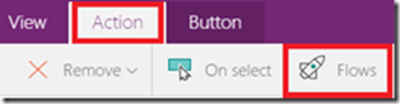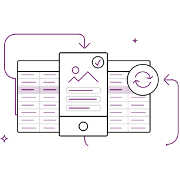| SharePoint PowerApps Adds Flow Integration |
| Written by Kay Ewbank | |||
| Monday, 03 July 2017 | |||
|
There's an updated version of PowerApps for SharePoint developers that adds Flow integration. The update is to the PowerApps Studio for web, which developers can use to create apps in a web browser without downloading the app from the Windows Store. This was improved recently with the ability to create apps from templates on the web. The latest update is designed to make the web version of PowerApps Studio have feature parity with PowerApps Studio for Windows. Specifically, the web version now supports editing of Flows. Microsoft Flow is a service for automating workflow across apps and SaaS services. The update to PowerApps Studio for web means you can now add or edit Flows using it. Flows now comes up in the Action tab, and you can add a control, associate a flow with it and configure the flow.
Save and Publish is another improvement to the new version. In the previous version, if you updated an app, the changes where propagated to all end users every time you saved, even on saving of intermediate changes that would be better not being visible to app users. The new version adds a separate Publish action, so you can choose to save intermediate steps, then when you're happy for those changes to be made visible, do a publish operation. Iintermediate changes are available as drafts, on the PowerApps.com website in App versions page. This means you can revert to any version without affecting published apps. The other improvements to the web version are less major. You can make use of Undo/Redo support, so that authoring actions can be undone or redone from the browser - something that users had asked for. Another change is that upgrades to PowerApps service will now not automatically update the apps you’ve published to your end users.Published apps will always run the same way, no matter how often the PowerApps service is updated. The only time an app gets the latest updates is when you edit it in PowerApps Studio, and then save and publish a new version to your end users. The final main change is the addition of an OnStart action formula that is executed before anything else when your app is being loaded, before the first screen is shown, and it will execute only once. The action lets you initialize your app by calling APIs and using Collect as much as you like. Away from PowerApps web, The SharePoint Framework (SPFx) is now generally available for use for web parts running in SharePoint Online. Microsoft is planning to bring the SharePoint Framework to SharePoint 2016 on-premises during 2017. SPFx is a web part and page model that you can use for client-side development as well adding support for open source tooling. It lets you extend the SharePoint user interface using client-side web parts. More InformationRelated ArticlesEarly Bird Offer For Office 365 Engage To be informed about new articles on I Programmer, sign up for our weekly newsletter, subscribe to the RSS feed and follow us on Twitter, Facebook or Linkedin.
Comments
or email your comment to: comments@i-programmer.info |
|||
| Last Updated ( Monday, 03 July 2017 ) |