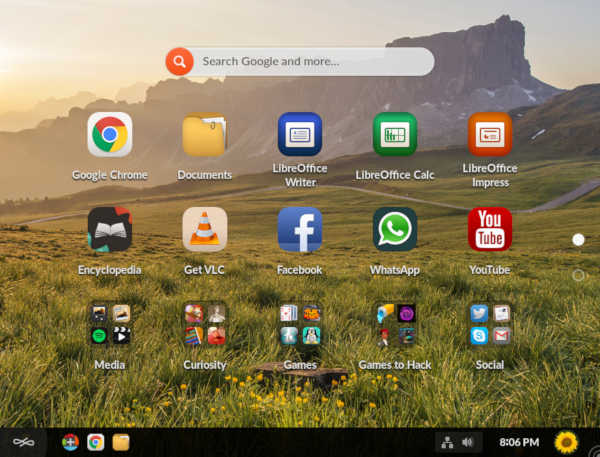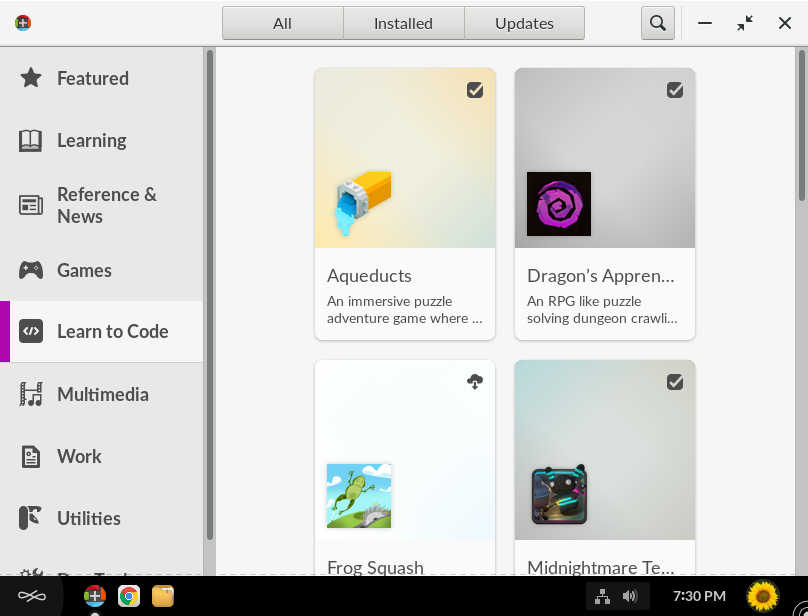| Kickstart Coding With Endless |
| Written by Nikos Vaggalis | |||
| Monday, 20 May 2019 | |||
|
Endless is a Linux distribution that comes with all the usual office and entertainment apps. It also includes a range of games involving visual coding with blocks or JavaScript, designed to kick-start kids into coding.
Version 3.5.8 of the distribution comes with the following games, some employing visual block-based coding and others being text-based Dragon's Apprentice, Aged 8+
Aqueducts, Aged 8+
Tank Warriors, Aged 8+
The Passage, Aged 8+
Frog Squash, Aged 8+
Midnightmare Teddy, Aged 8+ Of them all, I found Aqueducts the most entertaining. It's a 3D platform game that wants the hero to go through an adventure of interacting with each level's objects in order to manage to connect the water pipes to bring water to his village. The objects have properties which you manage by tweaking the code attached. When the hero is within range of an object which can be manipulated, a green line appears from him to the object while a mouse icon encourages you to click on it.
For example, clicking on a Water Pipe reveals the property Tube.Rotation which you can change in order to rotate the pipe while at the same time being educated that this is an Integer Variable Token as in "An integer is a type of a number. The variable helps you store positive and negative whole numbers only!". Depending on the occasion, clicking on a Water Pipe might reveal another property, i.e Tube.Length, or when clicking on the Water itself reveals a String Variable Token in Water.state=LIQUID or GAS or SOLID.The story goes on, having to solve more puzzles as you progress through the levels and interact with the 3D world. The other "textual" coding game is the futuristic The Passage, a 2D platform game where your character interacts with her world in completing the code by dragging and dropping the missing piece to the right place. Again you don't type code, but instead use your mouse, you observe how the code is used in action.
For example, "hacking" a Platform object requires you to fill in the following, offering a nice demonstration of Class-based programming: with the available options being
On Windows Endless OS can be installed by downloading the installer, which allows you to install Endless OS alongside Windows. The other option for Windows, as well as for Linux, is to download the full ISO image from the Torrent network. After downloading you can prepare a USB stick to run Endless without installing it on your hard disk. With the USB stick you can also reformat your computer with Endless OS, but I think that few will go down that way. Another option is to download the ISO and run it as a VirtualBox Virtual Machine.Full instructions here. Go for this option as a last resort, because VM's are not optimized for graphics and GPU-intensive work, hence the performance when running the games would probably be dismal. And just in case you can't find some games, you can always reach for the More Apps menu and download the packages through the package manager. Another convenience found in modern Linuxes.
More Information
Related ArticlesCodeGuppy - Coding For Kids in Javascript Computer Science Curriculum From Minecraft MakeCode and CODAL Ease The Way To Programming Electronics
To be informed about new articles on I Programmer, sign up for our weekly newsletter, subscribe to the RSS feed and follow us on Twitter, Facebook or Linkedin.
Comments
or email your comment to: comments@i-programmer.info |
|||
| Last Updated ( Monday, 20 May 2019 ) |