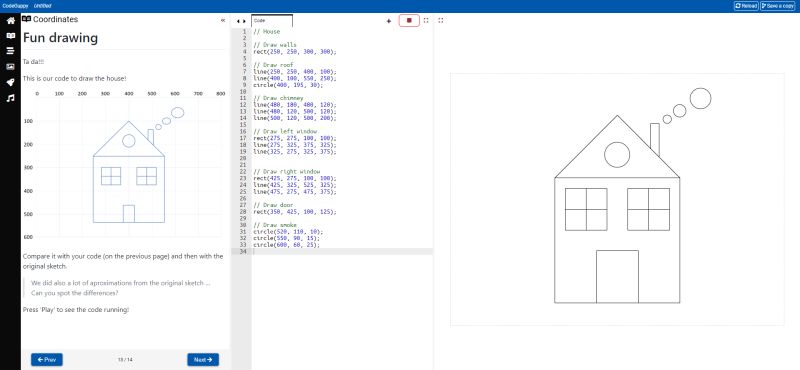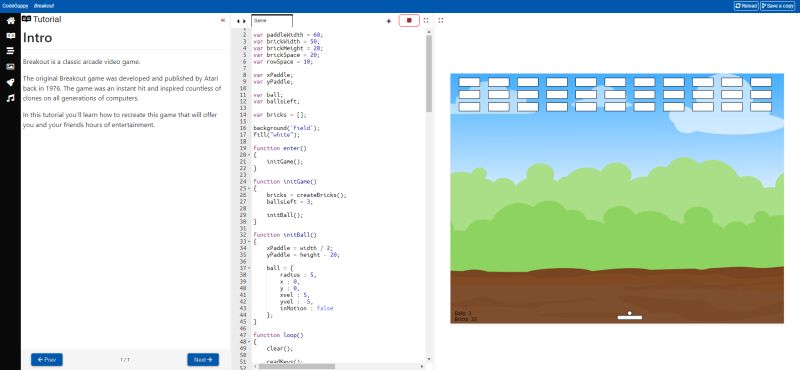| CodeGuppy - Coding For Kids in Javascript |
| Written by Nikos Vaggalis | |||
| Thursday, 02 May 2019 | |||
|
CodeGuppy, unlike other introductory platforms such as Scratch which use visual block-based languages, aims to teach kids (and teens and "creative adults" to code by writing Javascript. Why is that better?
Furthermore in blending coding with graphics and games, CodeGuppy tries to keep the young ones motivated while having fun; we all know how short their attention span is... The coding itself takes place inside the browser through CodeGuppy's integrated playground.This takes the burden off having to set up a development environment and makes hopping onboard as fast as possible.Both conditions are of out-most importance for those just beginning. Note that there are "real" tutorials that incorporate instructions taking you through an activity step by step, and those which in reality are just code listings bearing a short description that lie side by side with their end result of running them. They range from simple Drawings to games the likes of Breakout and Invaders! As such when you first start out, do so with the introductory stuff, which unfortunately is intermixed with the rest therefore not easily identified. An example of a "real" step by step tutorial is "Intro into Coding" where the instructions take you from drawing a simple circle to combining several circles to draw a Bear's head, or, "Expressions and Variables" which nicely demonstrates the concepts through the building of a house.
Then there are the "code listings", the advanced counterparts of the tutorials, waiting to be tweaked in order for the student to experience in realtime how that action affects the end result and learn from it. An example of that is the classic Breakout game or the Falling Balloons.
The real tutorials are well written and easy to follow, but there aren't many, and I'd encourage the authors to focus on writing more of those if they are looking to expand the platform. At the time of writing, Codeguppy is being offered completely free of charge as well as being ad-free which raises the question of how the platform is going to be monetized. Nevertheless, my suggestion is to go and try it out with your kid if you're a parent or with your pupils if you're a teacher, while it lasts. If you find it valuable then I'd encourage you to head off to Twitter and, in turn, encourage the authors to write more great tutorials.
More InformationRelated ArticlesComputer Science Curriculum From Minecraft How To Successfully Teach Computing Disciplines To The Uninitiated MakeCode and CODAL Ease The Way To Programming Electronics Pythonroom Brings Coding to the Classroom
To be informed about new articles on I Programmer, sign up for our weekly newsletter, subscribe to the RSS feed and follow us on Twitter, Facebook or Linkedin.
Comments
or email your comment to: comments@i-programmer.info |
|||
| Last Updated ( Thursday, 02 May 2019 ) |