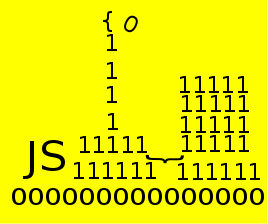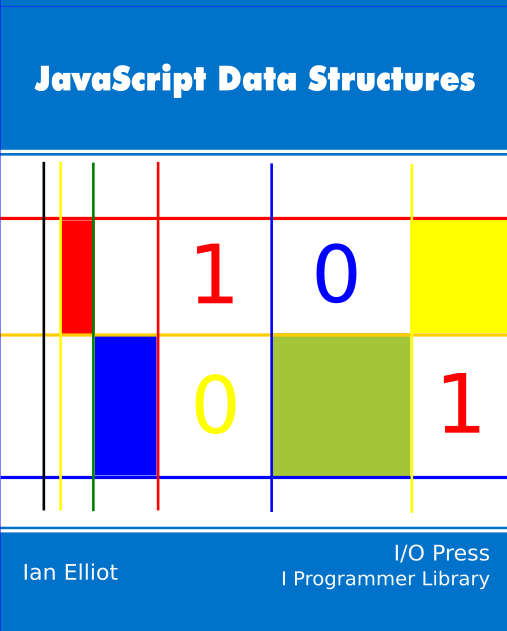| JavaScript Data Structures - The Associative Array |
| Written by Ian Elliot | ||||||
| Thursday, 01 December 2022 | ||||||
Page 2 of 2
The function evaluation operatorTo evaluate a function you use the () operator:
which executes the functionobject to its left and evaluates to the result that the function returns. For example:
which produces:
Notice that you can apply the () operator to a function object no matter how you choose to retrieve it so you can use the property notation to make it look like an object method:
or you can use array notation which makes the method call look very odd:
It doesn't matter how odd it looks as the () operator always evaluates the function object to its left and returns the result of the function as its value. So with just a versatile associative array, a function object and the function evaluation operator () JavaScript implements objects. If you reflect on this for a moment you might agree that this is remarkable and elegant.
Integer keysNow we need to look at the special case of integer keys. As an alternative to string keys you can use integer keys but if you do use a string key you cannot refer to the value using its ordinal position in the array. For example if you define the array as:
You cannot refer to key1 using array[0] or key2 as array[1]. You can only retrieve values using the key you specified there is no ordinal position in an associative array. This might seem obvious but notice that with JavaScript arrays provided by the DOM you can use either the key or the ordinal position. For example
or
both work and return the same object as long as myform is the second form in the array. It is important to notice that this dual indexing doesn't work for general JavaScript associative arrays. When you use an integer key in an associative array it works just like a string or identifier key - as long as you use array and not property syntax. In fact JavaScript converts the integers to an equivalent string value. That is if you define:
you can retrieve value2 using
or
but not
and not
So apart from not being able to use property syntax integer keys are no different. However they look as if they should be different. In particular an associative array with integer keys looks like a standard indexed array - but it isn't. For example, if we define the array:
then you can call the function using:
Only the array elements you define are created in an associative array and so in this case array has just two members - array[235] and array[64]. This is efficient if you only want to use these two elements but JavaScript also provides the Array object which is optimized for storing indexed arrays and has lots of additional methods for working with indexed arrays. As it derives from Object it also can be used as an associative array but in this case the associative storage and the integer storage are handled in different ways. You can use an Array as an associative array but it really isn't a good idea because you are then incurring an overhead you aren't using and it can become very confusing having and indexed store and an associative store.
That is don't use
but use
This isn't to say that the JavaScript Array isn't useful - it is a very powerful data structure and one we need to take a look at in another data structures chapter. Object ProblemsThere is a problem with the fact that the associative array is used as JavaScript's object construct. When you create an associative array you are creating the simplest JavaScript object but this comes with some standard properties. This is mostly fine is you want to use the associative array as an object but not so good if you want to use it as an associative array. What happens is that you get an associative array that already has some key value pairs stored in it. So for example if you are trying to discover if an associative array is empty you will find that even when you think it should be it isn't. This is a particular problem when you want to iterate through the array using a for loop:
this loops through all of the properties of the object including those that were derived from Object. The usual solution is to use the hasOwnProperty method which returns true if the key is one you actually defined.
If you are not iterating though an associative array the non-ownProperities are less of a problem and can usually be ignored. Since ECMAScript 5 you can create an empty associative array using the syntax:
In ECMAScript 6 a new associative array object has been introduced called Map. For example:
Now array is a Map which is an associative array with no entries. Notice that it does have some built-in properties and methods but these are treated separately from any key value pairs you might add. It isn't exactly the same as an empty object however because you use any object or primitive type as the key in a Map. It also has a size property which returns the number of elements stored in it and a few other useful methods. If you can make use of ECMAScript 6 then you should use Map in place of Object when you need an associative array but with care Object does work well.
|
JavaScript Canvas - Fetch API Working with lower-level data is very much part of graphics. This extract from Ian Elliot's book on JavaScript Graphics looks at how to use typed arrays to access graphic data. |
JavaScript Jems - The Inheritance Tax JavaScript should not be judged as if it was a poor version of the other popular languages - it isn't a Java or a C++ clone. It does things its own way. In particular, it doesn't do inheritance [ ... ] |
| Other Articles |
Comments
or email your comment to: comments@i-programmer.info
<ASIN:1871962579>
<ASIN:1871962560>
<ASIN:0596806752>
<ASIN:0321812182>
<ASIN:1871962501>
<ASIN:1871962528>