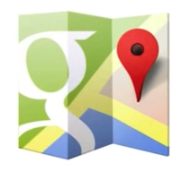| Google Maps API for Android Updated |
| Written by Alex Denham | |||
| Friday, 14 February 2014 | |||
|
The latest version of the Google Maps API for Android now comes with marker clustering and heatmaps. But if you've not come across the API before there are other features worth knowing about. Google has updated its Maps Android API Utility Library. If you aren't familiar with it, this video introduces its functionality which includes methods for converting between coordinates expressed in latitude and longitude to encoded polylines and polygons and vice versa.
The first of the new features in Google Maps Android API v2 is marker clustering. This lets you group clusters of markers into a single marker. When the user zooms in the individual markers are shown, and when they zoom out, the markers are grouped together into a single cluster marker. This is a great way to avoid the silliness of swarms of markers appearing at low zoom factors. You can choose the appearance of both the individual and clustered markers using an IconGenerator utility. Whereas the functionality in the original version of the Utility Library required Android API 8, Marker Clustering requires API 14.
Heatmaps, aka intensity maps, have also been added.
As discussed in this video, they can be used to show geospatial data on a map by using different colours to represent areas with different concentrations of points. For example, you could use a heatmap to show the relative density of coffee shops in areas of a city.
Google Maps Android API Utility Library is available on GitHub. The GitHub repository includes the utility classes and a demonstration application that illustrates the use of each class. To get started with the API v2, follow the setup guide for Eclipse. Alternatively, the project's website includes a getting-started guide for Android Studio/Gradle and Maven.
More InformationGoogle Maps Android API utility library Related ArticlesGetting started with Google Maps
To be informed about new articles on I Programmer, install the I Programmer Toolbar, subscribe to the RSS feed, follow us on, Twitter, Facebook, Google+ or Linkedin, or sign up for our weekly newsletter.
Comments
or email your comment to: comments@i-programmer.info
|
|||
| Last Updated ( Friday, 20 March 2015 ) |