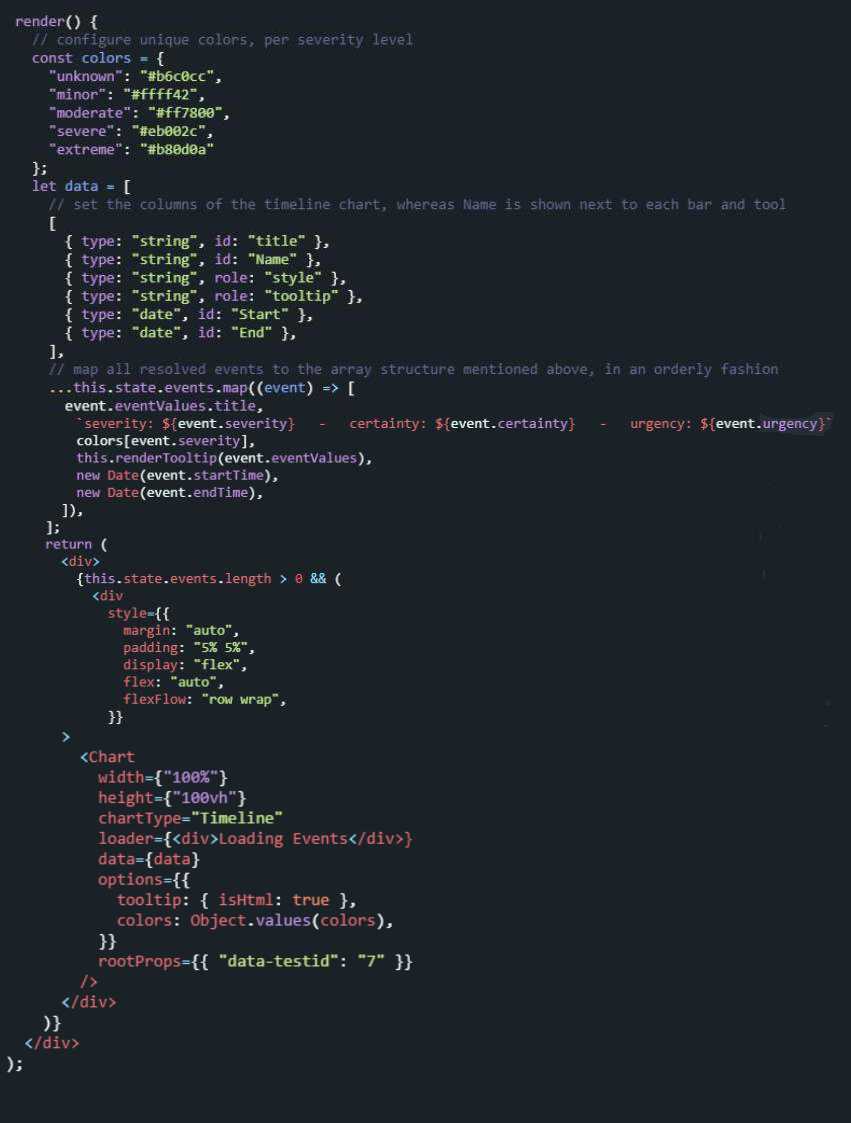| A Customisable Weather Forecast |
| Written by Jeff Broth | |||
| Thursday, 27 April 2023 | |||
Page 2 of 2
Create A Dashboard ViewWith the data in hand, this step will set up a Google Charts view that will layout the forecast itself according to the various alert insights you need to monitor. This presents the data in an array structure which Google Charts takes as an input, then specifies the visual output (allowing for customization). Final ThoughtsIn a few simple steps, you can now have a customized weather forecast for your inspection process. What makes this setup perfect for business use is the ability to quickly modify the location as the inspection teams plan their schedule. The specific alerts you need to see will likely not change if you are using it for drone inspections, but if you are covering a wide area performing inspections for different clients or infrastructure sites, this will help you adjust continuously to ensure the planned inspections match up with favorable weather, and alerts can be created if the forecast should change. While we can’t control Mother Nature, we can now more than ever work in concert with her to get our jobs done. Sadly, climate change has increased the number of extreme weather events significantly in the last few decades alone, with predicted increases ahead. That makes a customizable weather forecast even more critical where the conditions must be right to get the job done. More Information{loadposition signup)
Comments
or email your comment to: comments@i-programmer.info |
|||
| Last Updated ( Thursday, 27 April 2023 ) |