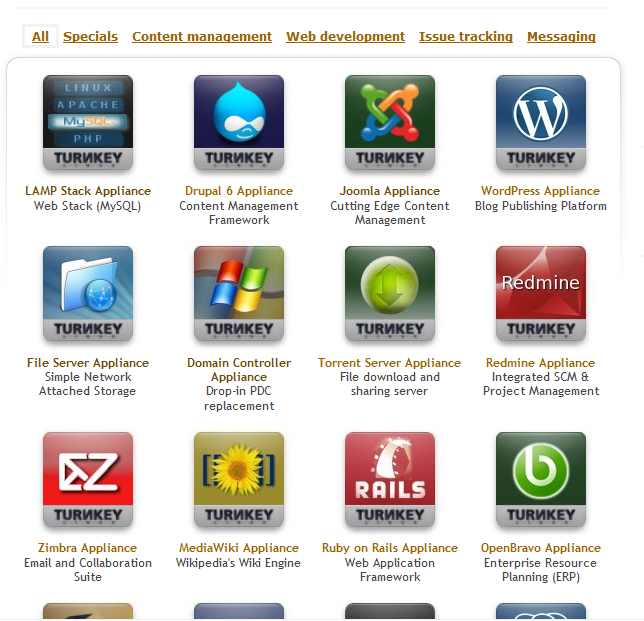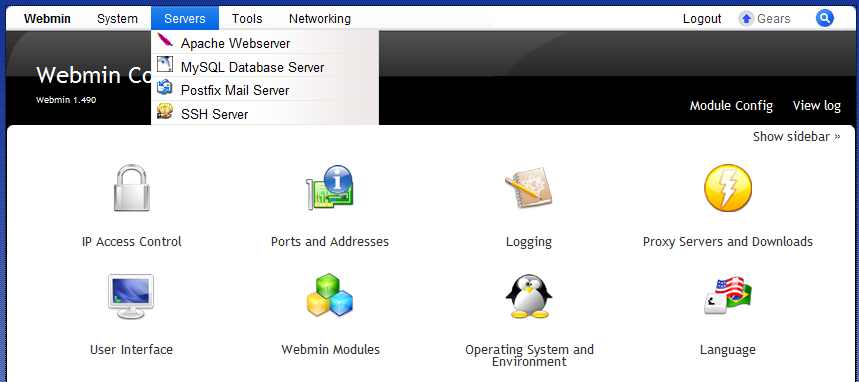| The Appliance of...Virtual Machines |
| Thursday, 20 May 2010 | ||||||
Page 2 of 2
Getting started - LAMPTo try out appliances you first need to find a suitable machine. Install a host operating system, Windows XP will do, and then a virtual machine manager such as VMware, Virtual PC or VitualBox. However in my experience the best source of appliances and information is: TurnKey. This is an open source project that packages Ubuntu based servers. You can download each appliance as either a VMDK format image suitable for use with VMWare or VirtualBox, or as an ISO image that you can burn onto a CD. The CD can then be used to install the appliance onto fresh hardware or a VM. The CD contains an installable operating system complete with all of the additional components and applications needed to make the appliance work.
Just some of the appliances waiting to be used Downloading the VMDK image format has the advantage that its easy and very quick to get a new machine up and running. The ISO format is slower but you can customise the installation by setting options during the installation. You can also opt to use the same appliances on the Amazon EC2 cloud. However notice that to do this you need an EC2 account and you will have to pay the Amazon charge for running the server - less than $0.1 per hour. The top virtual appliance has to be LAMP – Linux, Apache, MySQL and PHP (plus in this case Python and Perl). If you download the virtual machine image in VMDK from the TurnKey website, unzip it into the directory where you keep your VM images you can then load it as an “existing virtual machine (specify the .vmx file). You can then use the VM console to start the machine and you have a complete web server up and running in no time at all. The system should require little configuration to get started by default the user name is root and the password is blank for all services. Of course to secure the system you will have to change the passwords - something that can be done during installation if you use the ISO CD image. When you start the server you will be told its IP address (assuming that there is a DCHP server available) and you can then administer it mostly using a web interface. Apache and MySQL are both running by default and you can use PHPMyAdmin to manage MySQL. You also get SSL support, Python and Perl. A web admin site allows you to configure the operating system and servers.
Web admin of the appliance and all its servers To install a website you simply copy the relevant folders to the \var\www folder.This can't be done in the usual way because this particular appliance doesn't have Samba installed which is essential for network interworking with Windows. There are two solutions. The first is to make use of the upload and download facilities to transfer files using http. This works well but if you want full integration with a Windows network you will need to install SAMBA. As this is an Ubuntu version of Linux this is very simple: apt-get update apt-get install samba and if you want to manage samba via the web administrator: apt-get install webmin-samba After this you will find Samba Windows File Sharing under the Servers tab of the Webmin tool. You can configure file sharing very simply using this and even join a domain. You might have to set up user names and passwords for database access and you might have to arrange to import a database if it is already hosted elsewhere. Later if you plan to move to a production environment you might also have to make a few small changes to harden security. A LAMP system is ideal for general website hosting with PHP and database access if required. You can certainly use Joomla, Drupal, Wordpress and a range of other content management systems without have to make extensive changes, but why not look at the list of appliances supported? You might discover that there is already something much closer to what you need than a basic LAMP appliance. For example, you can download an appliance for: Joomla, Drupal, File Server, Domain Controller, Ruby on Rails, Tomcat and even the SDK for Amazon EC2.
More projects
|
||||||
| Last Updated ( Thursday, 17 April 2014 ) |