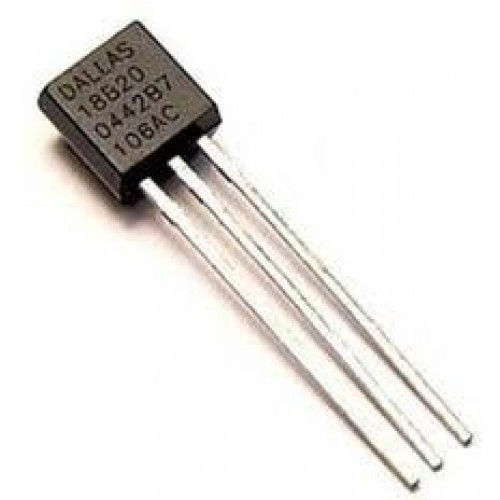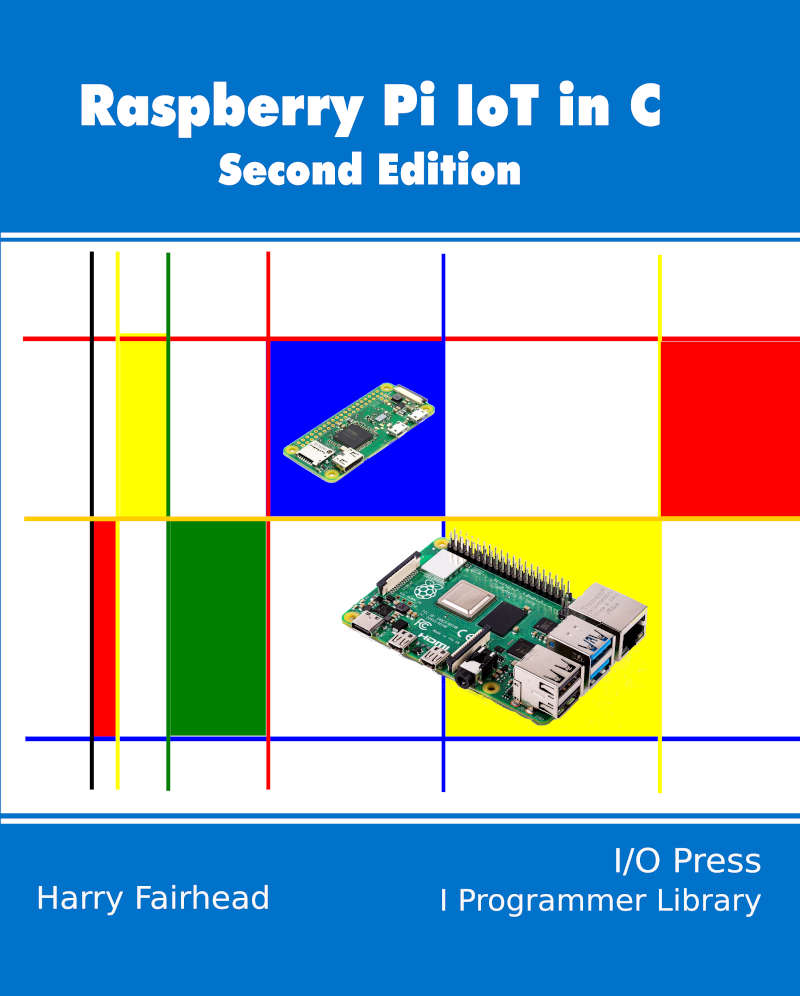| Raspberry Pi IoT In C - The DS18B20 Temperature Sensor |
| Written by Harry Fairhead | |||||||
| Tuesday, 17 May 2022 | |||||||
Page 3 of 3
A Temperature FunctionPackaging all of this into a single function is easy: float getTemperature(uint8_t pin) {
if (presence(pin) == 1) return -1000;
writeByte(pin, 0xCC);
if (convert(pin) == 5000) return -3000;
presence(pin);
writeByte(pin, 0xCC);
writeByte(pin, 0xBE);
int i;
uint8_t data[9];
for (i = 0; i < 9; i++) {
data[i] = readByte(pin);
}
uint8_t crc = crc8(data, 9);
if(crc!=0) return -2000;
int t1 = data[0];
int t2 = data[1];
int16_t temp1 = (t2 << 8 | t1);
float temp = (float) temp1 / 16;
return temp;
}
Notice that the function returns -1000 if there is no device, -2000 if there is a CRC error and -3000 if the device fails to provide data. These values are outside the range of temperatures that can be measured. The Complete ProgramThe complete program to read and display the temperature is: #include <bcm2835.h>
#include <stdio.h>
int presence(uint8_t pin);
void writeBit(uint8_t pin, int b);
void writeByte(uint8_t pin, int byte);
uint8_t readBit(uint8_t pin);
int convert(uint8_t pin);
int readByte(uint8_t pin);
float getTemperature(uint8_t pin);
uint8_t crc8(uint8_t *data, uint8_t len);
int main(int argc, char **argv) {
if (!bcm2835_init())
return 1;
if (presence(RPI_BPLUS_GPIO_J8_07) == 1) {
printf("No device \n");
} else {
printf("Device present \n");
}
fflush(stdout);
float t;
for (;;) {
do {
t = getTemperature(RPI_BPLUS_GPIO_J8_07);
} while (t<-999);
printf("%f\r\n",t);
fflush(stdout);
};
bcm2835_close();
return 0;
}
int presence(uint8_t pin) {
bcm2835_gpio_fsel(pin ,BCM2835_GPIO_FSEL_OUTP);
bcm2835_gpio_write(pin, LOW);
bcm2835_delayMicroseconds(480);
bcm2835_gpio_fsel(pin, BCM2835_GPIO_FSEL_INPT);
bcm2835_delayMicroseconds(70);
uint8_t b = bcm2835_gpio_lev(pin);
bcm2835_delayMicroseconds(410);
return b;
}
void writeBit(uint8_t pin, int b) {
int delay1, delay2;
if (b == 1) {
delay1 = 6;
delay2 = 64;
} else {
delay1 = 60;
delay2 = 10;
}
bcm2835_gpio_fsel(pin, BCM2835_GPIO_FSEL_OUTP);
bcm2835_gpio_write(pin, LOW);
bcm2835_delayMicroseconds(delay1);
bcm2835_gpio_fsel(pin, BCM2835_GPIO_FSEL_INPT);
bcm2835_delayMicroseconds(delay2);
}
void writeByte(uint8_t pin, int byte) {
int i;
for (i = 0; i < 8; i++) {
if (byte & 1) {
writeBit(pin, 1);
} else {
writeBit(pin, 0);
}
byte = byte >> 1;
}
}
uint8_t readBit(uint8_t pin) {
bcm2835_gpio_fsel(pin, BCM2835_GPIO_FSEL_OUTP);
bcm2835_gpio_write(pin, LOW);
bcm2835_delayMicroseconds(8);
bcm2835_gpio_fsel(pin, BCM2835_GPIO_FSEL_INPT);
bcm2835_delayMicroseconds(2);
uint8_t b = bcm2835_gpio_lev(pin);
bcm2835_delayMicroseconds(60);
return b;
}
int convert(uint8_t pin) {
int i;
writeByte(pin, 0x44);
for (i = 0; i < 5000; i++) {
bcm2835_delayMicroseconds(100000);
if (readBit(pin) == 1)break;
}
return i;
}
float getTemperature(uint8_t pin) {
if (presence(pin) == 1) return -1000;
writeByte(pin, 0xCC);
if (convert(pin) == 5000) return -3000;
presence(pin);
writeByte(pin,0xCC);
writeByte(pin,0xBE);
int i;
uint8_t data[9];
for (i = 0; i < 9; i++) {
data[i] = readByte(pin);
}
uint8_t crc = crc8(data, 9);
if (crc != 0) return -2000;
int t1 = data[0];
int t2 = data[1];
int16_t temp1 = (t2 << 8 | t1);
float temp = (float) temp1 / 16;
return temp;
}
int readByte(uint8_t pin) {
int byte = 0;
int i;
for (i = 0; i < 8; i++) {
byte = byte | readBit(pin) << i;
};
return byte;
}
uint8_t crc8(uint8_t *data, uint8_t len) {
uint8_t i;
uint8_t j;
uint8_t temp;
uint8_t databyte;
uint8_t crc = 0;
for (i = 0; i < len; i++) {
databyte = data[i];
for (j = 0; j < 8; j++) {
temp = (crc ^ databyte) & 0x01;
crc >>= 1;
if (temp)
crc ^= 0x8C;
databyte >>= 1;
}
}
return crc;
}
In chapter but not included in this extract
Summary
Raspberry Pi And The IoT In C Second EditionBy Harry FairheadBuy from Amazon. Contents
To be informed about new articles on I Programmer, sign up for our weekly newsletter, subscribe to the RSS feed and follow us on Twitter, Facebook or Linkedin.
Comments
or email your comment to: comments@i-programmer.info |
|||||||
| Last Updated ( Tuesday, 17 May 2022 ) |