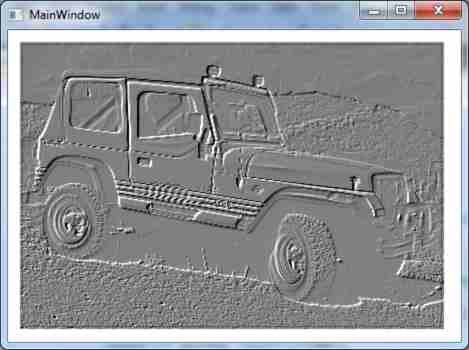|
Page 4 of 4
An embossed effect
Now that we have most of the mechanics of creating a custom effect out of the way all that remains is to work out how to manipulate pixels to create good looking effects - this is a lifetime of fun.
To demonstrate how things work let's try an embossed effect.
This works by taking the difference between neighbouring pixels and converting the result to a grey scale image.
The shader is fairly simple:
sampler2D bitmap1:register(s0);
float4 main(float2 uv:TEXCOORD):COLOR
{
float4 result=tex2D(bitmap1,uv);
result.rgb-=tex2D(bitmap1,uv-.005).rbg;
result.rgb+=0.5;
result.rgb=
(result.r+result.g+result.b)/3.0;
return result;
}
The sampler is supplied by register s0 and this can be explicitly set as a brush or the default rendered brush.
The main function starts off as usual and stores the color of the current pixel in result. Next it subtracts the color of the pixle 0.005 to the left of the current pixel. Notice the use of the .rgb selector or "swizzel" to perform a simple vector update. Only the difference between the RGB values is computed, the Alpha component is ignored. In the same way the next statement:
result.rgb+=0.5;
only adds 0.5 to each of the RGB values. This changes the mean of the color values from zero to 0.5.
Finally the color is removed by averaging the three color values.
If you now create an EmbossEffect class with a suitable dependency property:
public class EmbossEffect:ShaderEffect
{
public Brush Bitmap1
{
get{ return
(Brush)GetValue(Bitmap1Property); }
set{ SetValue(Bitmap1Property,value);}
}
public static
readonly DependencyProperty
Bitmap1Property = ShaderEffect.
RegisterPixelShaderSamplerProperty(
"Bitmap1",typeof(EmbossEffect),0);
public EmbossEffect()
{
PixelShader pixelShader =
new PixelShader();
Uri uri = new Uri(
Directory.GetCurrentDirectory() +
@"\..\..\Shader\shader1.ps",
UriKind.Absolute);
pixelShader.UriSource = uri;
this.PixelShader = pixelShader;
UpdateShaderValue(Bitmap1Property);
}
You can now apply the new effect:
Uri uri = new Uri(
Directory.GetCurrentDirectory() +
@"\test.jpg", UriKind.Absolute);
BitmapImage bmi = new BitmapImage(uri);
ImageBrush pic=new ImageBrush(bmi);
EmbossEffect BE = new EmbossEffect();
BE.Bitmap1=pic;
button1.Effect = BE;
The result can be seen below:
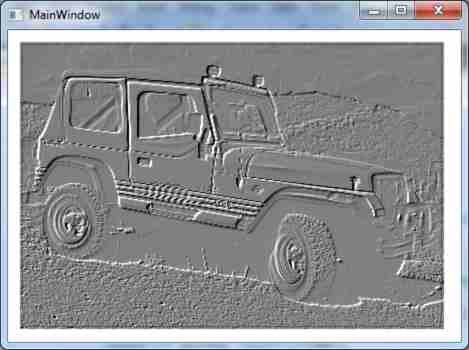
The embossed effect
Summary of key points
- The shader consists of a kernel function which is applied to every pixel in the area needed to render the control that the effect is applied to.
- The kernel function works with variables that are assigned to registers that contain constants and samplers.
- For each register that you want to set within your C# program to either a constant or a sampler you have to create a dependency property and associate it with the register.
- Any sampler dependency property not explicitly set can be made to default to a bitmap that is the result of rendering the control that the bitmap is assigned to.
- All co-ordinates are scaled to (0,0) top left and (1,1) bottom right
- You can increase the area the effect works with using the Padding properties of the ShaderEffect class.
Where next?
All you really need to do now is to examine code written in HLSL to implement various effects and learn how to extend, modify and make your own up from scratch. Notice that you already know how to use multiple bitmaps within a shader, pass constants to control it and change the side of the rendered area.
To access the code for this project, once you have registered, click on CodeBin.
Bitmap Effects
WPF bitmap effects are easy to use but subtle. Before moving on to consider custom effects we take a careful look at what is provided as standard.
|
Comparative Analysis of Browser Protection Software and Coding Practices
The digital space is awash with an array of threats, from hackers to malware and viruses, making browser protection software and secure coding practices crucial to safeguarding data. As tech [ ... ]
|
Getting Started with WPF
WPF Windows Presentation Foundation is the new way to do forms and all things graphical in .NET. You can still use Windows Forms but don't expect anything particularly new to be added to [ ... ]
|
RenderTargetBitmap - Visual vector to bitmap
RenderTargetBitmap will convert any Visual to a bitmap but sometimes it isn't quite as straighforward as just calling Render().
|
FlexGrid - A Lightweight Data Grid
There are more data grids available than the standard one that comes with WPF. In this article we take a look at FlexGrid for WPF and discover how easy it is to use.
| | Other Articles |
|