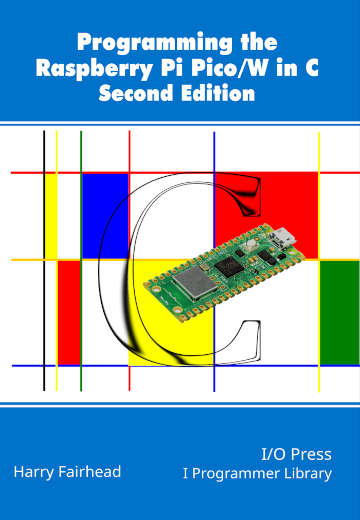Page 8 of 8
Complete Listing Of Web Server
The following listing also includes all of the functions presented in the chapter even if they aren’t used.
#include <stdio.h>
#include "pico/stdlib.h"
#include "hardware/gpio.h"
#include <string.h>
#define Debug true
int initWiFi()
{
Summary
Adding WiFi to the Pico is fairly easy using the low-cost ESP8266 ESP-01, which connects via the serial port and makes use of AT style commands to control the device as if it was a WiFi modem.
In addition to an ESP8266, you also need a power supply capable of running it. The Pico seems able to do the job from its 3.3 output.
You can use AT commands to set the device into client mode and connect to a WiFi network.
While it is possible to use ad-hoc protocols, there are advantages in using TCP, HTTP and HTML so that other devices can work with the Pico.
The Pico can use client mode to download data from web servers.
It can also emulate a server to deliver data to any web browser or HTML-using client.
Related Articles
C Sockets - No Need For A Web Server!
Programming the Raspberry Pi Pico In C
By Harry Fairhead
Buy from Amazon .
Contents
Preface
Chapter 1 The Raspberry Pi Pico – Before We Begin
Chapter 2 Getting Started
Chapter 3 Getting Started With The GPIO
Chapter 4 Simple Output
Chapter 5 Some Electronics
Chapter 6 Simple Input GPIO Input ***NEW!
Chapter 7 Advanced Input – Events and Interrupts
Chapter 8 Pulse Width ModulationBasic PWM
Chapter 9 Controlling Motors And Servos
Chapter 10 Getting Started With The SPI Bus
Chapter 11 A-To-D and The SPI Bus
Chapter 12 Using The I2C Bus
Chapter 13 Using The PIO A 1-Wire PIO Program
Chapter 14 The DHT22 Sensor Implementing A Custom Protocol
Chapter 15 The 1‑Wire Bus And The DS1820
Chapter 16 The Serial Port
Chapter 17 Using the Pico WSimple Web Client A Better Connect
Chapter 18 The Pico/W In C: Direct To Hardware
Extra: Adding WiFi To The Pico 2
<ASIN:1871962803>
<ASIN:187196279X>
To be informed about new articles on I Programmer, sign up for our weekly newsletter , subscribe to the RSS feed and follow us on Twitter, Facebook or Linkedin .
Linus Torvalds On Git 18/04/2025
It is 20 years since Linus Torvalds wrote Git, regarding it as a tool necessary for building the Linux Kernel. Looking back says that it was never a big thing for him and that the credit for Git [ ... ]
Google Redesigns Play Console 18/04/2025
Google has updated its Play Console to provide developers with a dashboard for workflows and new metrics. Play Console is Google's tool for developers where subscribers can manage the apps and games t [ ... ]
More News
Comments
Make a Comment or View Existing Comments Using Disqus
or email your comment to: comments@i-programmer.info