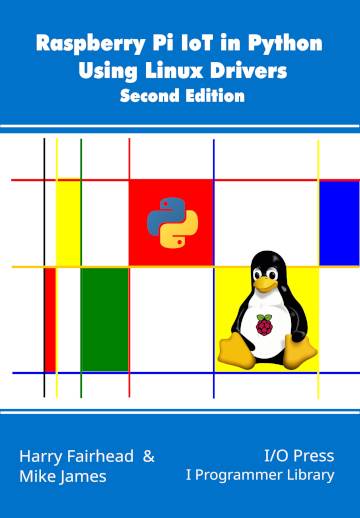Page 4 of 4
The Complete Program
import subprocess
import io
import fcntl
from time import sleep
def crcCheck(msb, lsb, check):
data32 = (msb << 16)|(lsb <<8)| check
divisor = 0x988000
for i in range(16):
if( data32 & 1<<(23 - i) ):
data32 ^= divisor
divisor>>= 1
return data32
def checkI2CBus():
temp = subprocess.Popen(["sudo", "dtparam", "-l"],
stdout = subprocess.PIPE)
output = str(temp.communicate())
print(output)
lasti2c=output.rfind("i2c_arm")
if lasti2c!=-1:
lasti2c=output.find("i2c_arm=on",lasti2c)
if lasti2c==-1:
temp = subprocess.Popen(["sudo", "dtparam",
Not included in this extract but in chapter
Summary
The I2C driver can be loaded dynamically and it provides the basic facilities to interface with any I2C device.
The I2C driver creates a number of new folders and it also accepts ioctl commands.
As an example of using the driver, the HTU21D is easy to set up and read. It also has a dedicated Linux driver which is discussed in Chapter 14.
Without clock stretching support, all we can do is to poll for data to be ready to read.
Computing a CRC is something every IoT programmer needs to know how to do in the general case.
There are a number of command line tools that let you work with I2C, but they need to be used with caution.
Raspberry Pi IoT In PythonU sing Linux Drivers
By Harry Fairhead & Mike James
Buy from Amazon .
Contents
Choosing A Pi For IoT
Getting Started With Python
Drivers: A First Program
The GPIO Character Driver GPIO Using Ioct ***NEW!!
GPIO Events
Some Electronics
Pulse Width Modulation
Extract:
PWM *
SPI Devices
I2C Basics
Extract:
I2C *
The I2C Linux Driver
Advanced I2C
Sensor Drivers
Going Further With Drivers
Appendix I
*From the first edition waiting for update.
<ASIN:B0CT46R6LF>
To be informed about new articles on I Programmer, sign up for our weekly newsletter , subscribe to the RSS feed and follow us on Twitter, Facebook or Linkedin .
Atlas In Action With Reinforcement Learning 21/03/2025
A new video from Boston Dynamics and the Robotics and AI (RAI) Institute show the impact reinforcement learning has had on Atlas's fluidity of movement and demos what can be achieved by combining the [ ... ]
Interact With DuckDB Using Local UI 01/04/2025
MotherDuck, DuckDB's makers, having listened to its users, has
More News
Comments
Make a Comment or View Existing Comments Using Disqus
or email your comment to: comments@i-programmer.info
<ASIN:1871962641>
<ASIN:1871962668>
<ASIN:1871962463>
<ASIN:1871962587>