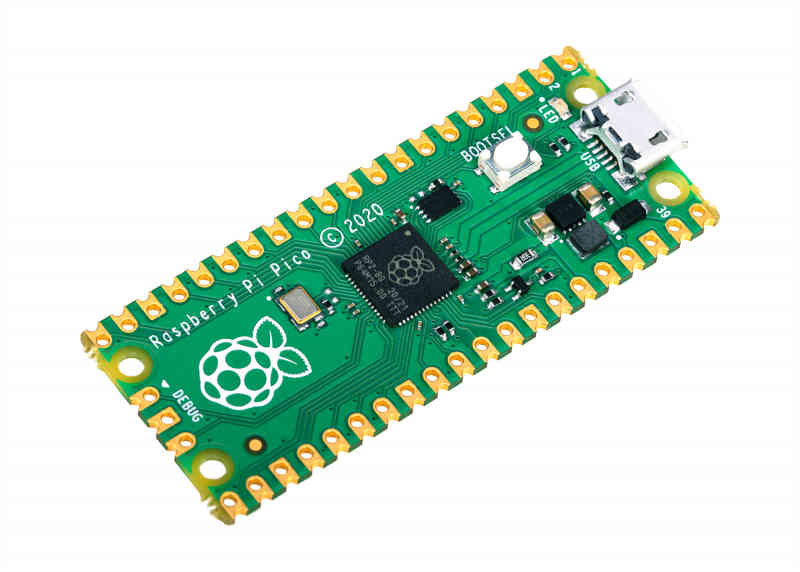| Gift Guide To Raspberry Pi Pico |
| Written by Harry Fairhead |
| Friday, 10 December 2021 |
|
The Christmas Holidays give us all a bit of extra time to engage in our hobbies - and for many programmers getting down to the hardware is our idea of fun. So why not put a Raspberry Pi Pico on your wish list? The Raspberry Pi Pico is the big, or rather very small, sensation of 2021: It's 21mm x 51mm - about the size of a old LSI chip if you can remember those. Whille it might seem limited compared to the other members of the Raspberry Pi family - it doesn't run Linux or have any WiFi/Bluetooth - it is still a powerful and versatile microcontroller that could be used in many projects. To know more about its spec see The New Raspberry Pi Pico Breaks The Mold. Disclosure: If you make a purchase at Amazon by clicking on the product images in the rest of this article we may earn an affiliate commission. Regarding its potential as a gift, the problem is that it is very inexpensive - even if you buy a pack of three, which is to be recommended if you are experimenting. Of course, you'll need some extras to do anything with the Pico and Amazon points you to Dupont Wire (aka Jumper wire) and Breadboards as items that are often bought in conjunction with it. As an alternative to buying separate items, the GeekPi Raspberry Pi Pico Basic Starter Kit is a breadboard development kit designed for experimentation with the Pico. The half-size breadboard has 5V, 3.3V and GND pins and the kit includes jumper wires, LED lights, buttons and a buzzer - but notice that the Pico itself is not included. If this is your initial foray into electronics and you don't already have a selection of resistors and capacitors then the more extensive Starter Kit from SunFounder might save a lot of small purchases as it includes a Raspberry Pi Pic and a second processor together with commonly used sensors and a PIR sensor plus LED lights, a useful servo, LCD1602 display module, resistors and a buzzer. Just imagine what you could do with it - and if you are in doubt there are online tutorials, currently for MicroPython as the programming language. For a more detailed account of how to get the best from your Pico then consult my two books on the topic - one using C, my preferred language for any project where speed is a factor, the other co-authored with Mikle James using Micro Python, which is the language that Raspberry Pi considers the first language for the Pico. The purpose of both these books is to reveal what you can do with the Pico's GPIO lines together with widely used sensors, servos and motors and ADCs. After covering the GPIO, outputs and inputs, events and interrupts, it gives you hands-on experience of PWM (Pulse Width Modulation), the SPI bus, the I2C bus and the 1-Wire bus. For "advanced" users the book is unique in covering the Pico's PIO (Programmable I/O) which is a super attractive but advanced feature. After finding out how the PIO works it is used to program the DHT22 and the 1-Wire bus. One current drawback of the Pico it is that it doesn’t have a network connection. To solve this problem there is a chapter on using the low-cost ESP8266 as a WiFi client and web server. These two devices together make the Pico a true IoT device. Related ArticlesProgrammer Gifts - Pi For Xmas A Tee Is Not Just For Xmas - Ten Top Tees STEM Toys That Promote Computational Thinking The Art Of Computer Programming Progresses - A Great Present Programmer Gifts - Pi For Xmas
To be informed about new articles on I Programmer, sign up for our weekly newsletter, subscribe to the RSS feed and follow us on Twitter, Facebook or Linkedin.
Comments
or email your comment to: comments@i-programmer.info |
| Last Updated ( Friday, 10 December 2021 ) |