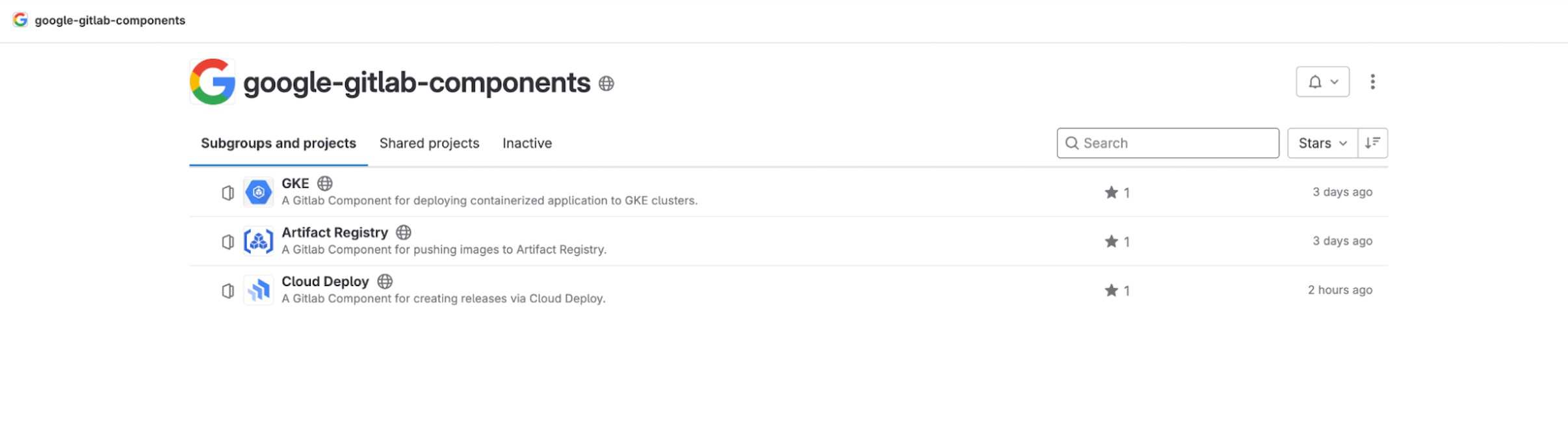| GitLab Adds Google Cloud Integration |
| Written by Kay Ewbank | |||
| Tuesday, 14 May 2024 | |||
|
GitLab has released public betas of the integration features with Google Cloud that the company announced in 2023. The integration means GitLab’s DevSecOps workflow integrates with Google Cloud secure Artifact Registry, security scanning, and deployment toolchains. The GitLab team says the integrations: "streamline authentication, automate CI/CD, and decrease context switching across GitLab and Google Cloud". The aim is to make it easier to use the two environments together without having to put effort into setting up infrastructure.
Until now, if developers or organizations wanted to use GitLab and Google Cloud together, they would need a service account key to access Google Cloud resources from GitLab, introducing apotential security risk and maintenance overhead. The new GitLab-Google Cloud integration means GitLab customers can use identity and access management (IAM) and Workload Identity Federation (WLIF) for authentication. This replaces the need for cross-system service accounts.
The integration means developers see a single data plane that shows GitLab and Google Cloud features from source code management to deployment. The GitLab team says this provides visibility into product performance metrics, security and compliance policies, and "insights to empower you to optimize your software delivery process". The data pane avoids having to context switch between the two systems. GitLab has also added a method to streamline authentication from CI/CD pipelines with a new identity keyword. GitLab offers hosted runners for CI/CD jobs that are provisioned and managed by GitLab, including deleting them once they've done their job. The new runner configuration automation for Google Cloud means the hosted runners can be used on Google Cloud without needing to leave GitLab. GitLab says they've also worked with Google Cloud to provide a library of Google components in GitLab's CI/CD Catalog. The components can be used to configure pipelines to deploy to Google Cloud Services, including Google Kubernetes Engine, Artifact Registry, and Cloud Deploy: "Rather than search the web for the right YAML configurations, simply browse the CI/CD Catalog within GitLab and import the component configuration into your pipeline's .yml file."
More InformationRelated ArticlesGitLab Adds Seamless Geo Experience GitLab Adds Security Scan Policies GitLab 14 Offers DIY DevOps Alternative GitLab Adds Security Dashboards To be informed about new articles on I Programmer, sign up for our weekly newsletter, subscribe to the RSS feed and follow us on Twitter, Facebook or Linkedin.
Comments
or email your comment to: comments@i-programmer.info |