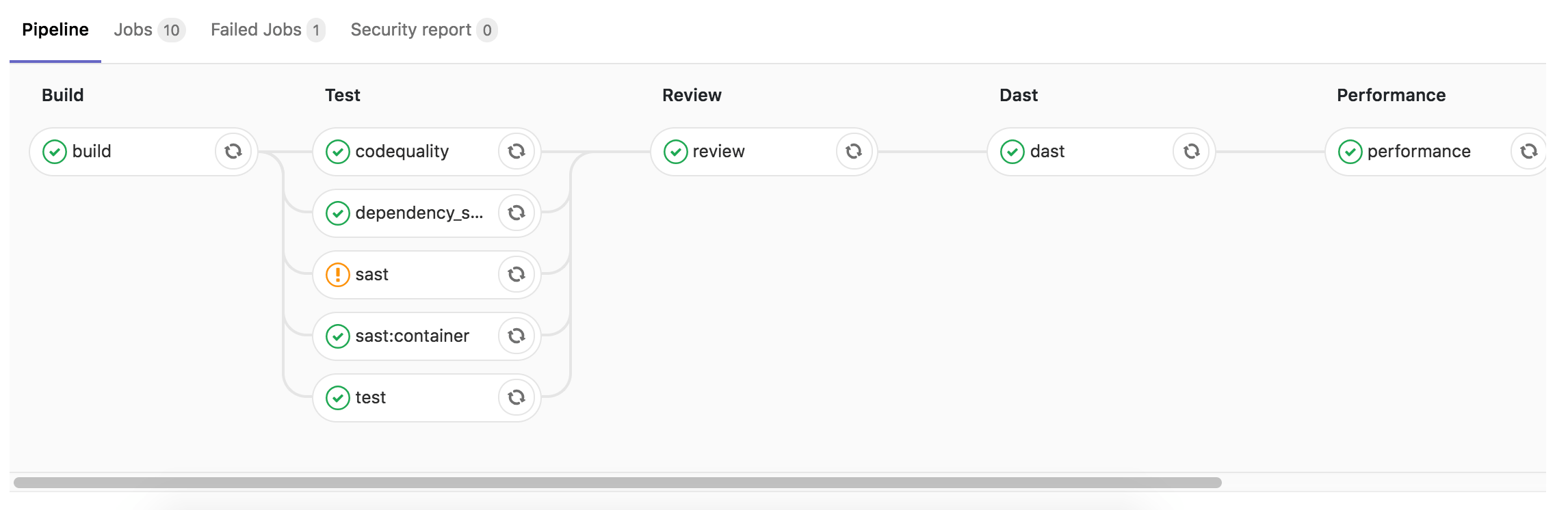| GitLab Adds Auto DevOps |
| Written by Kay Ewbank | |||
| Tuesday, 26 June 2018 | |||
|
GitLab 11.0 has been released with support for Auto DevOps and License Management. The open source GIT based repository management software system first announced Auto DevOps last year. Auto DevOps is designed to simplify code delivery and make it faster by offering a complete delivery pipeline. Developers just have to commit their code and GitLab takes over. It detects the language of the code and then automatically builds, tests, measures code quality, scans for security issues, packages, instruments and deploys the application. The developers of GitLab describe Auto DevOps as being: "a pre-built, fully featured CI/CD pipeline that automates the entire delivery process."
The second improvement to the new release is a License Management feature that provides software composition analysis. The idea is that GitLab will handle the license management of external components such as libraries, frameworks, and utilities. When you make a merge request, the license management tracks and manages the licenses, permissions and limitations of dependencies. Security is another area to be improved. The coverage of Static Analysis Security Testing (SAST) has been expanded to include Scala and .Net, and when you run an SAST report you get more details so it's easier to see what issues might cause problems. Kubernetes support is better in this version, with easier integration and the ability to review the Kubernetes pod logs directly from GitLab's deployment board when you need to debug or check on a pod. The Web IDE has been strengthened with the ability to view your CI/CD pipelines from the IDE and get immediate feedback if a pipeline fails. In the current version, you can view the status of each job and the logs for each job, and open the failed job side by side with the file you’re working on. This feature will be improved in the future with the ability to preview and test your changes before you commit them. The IDE also now lets you switch from one merge request to the next in the sequence without having to leave the IDE, so you can stay focused on the reviewing task.
More InformationRelated ArticlesMicrosoft Buys GitHub - Get Ready For a Bigger Devil GitHub Marketplace Now Accepts Free Apps and Offers Free Trials GitHub Victim Of Its Own Success Microsoft CodePlex Is Shutting Down Microsoft Mass Migration To GitHub GitHub Octoverse Reveals The State Of Open Source
To be informed about new articles on I Programmer, sign up for our weekly newsletter, subscribe to the RSS feed and follow us on Twitter, Facebook or Linkedin.
Comments
or email your comment to: comments@i-programmer.info |
|||
| Last Updated ( Tuesday, 26 June 2018 ) |