| Code With Me For Pair Programming |
| Written by Alex Armstrong |
| Monday, 12 April 2021 |
|
JetBrains has launched Code With Me, a plug-in service to empower developers across the world to work together and learn from each other. Code With Me is included in the new release of IntelliJ IDEA 2021.1 and is also compatible with other JetBrains IDEs. Software development is often undertaken as a collaborative effort with developers writing code together and teaching each other, something that has been impacted by injunctions to work from home and to maintain social distance. Code With Me allows developers to invite guests to join them inside their IDE, to investigate issues together, review code, do pair programming, and effectively collaborate in real-time. It provides support for audio/video and chats alongside the usual features of JetBrains products such as auto-completion, smart navigation, debugging, and even terminal access being available to guests.The functionality is offered with end-to-end encryption.
Developers can use the Code With Me in different ways:
Its key features are:
Code With Me is offered under three different plans. The free-of-charge Community plan allows an unlimited number of 30-min collaborative sessions with up to 3 guests. Everyone with an active subscription to a JetBrains IDE automatically gets access to the Premium plan with unlimited session length while Enterprise provides an on-premises solution for organizations that require extra-security and control over the data. In particular, data that you share during a Code With Me session goes through JetBrains' servers. If, for security reasons, you don't want to use the JetBrains' servers, Enterprise users can control the IT infrastructure and data that goes back and forth by configuring an on-premises servers. Code With Me is integrated into IntelliJ IDEA 2021.1 with embedded audio and video calls, along with chat messaging. These new features help teams discuss their code, share their knowledge, and cooperate more efficiently. Code With Me works for both one-on-one meetings and group sessions with dozens of participants. Users can initiate audio and video sessions right from their IDE. IntelliJ IDEA 2021.1 also includes JetBrains Space. As outlined in Get Super-Productive With JetBrains Space this extension addresses the needs throughout a company, from project storage, version control, and issue tracking to schedules, chats, team collaboration, and more. Having Space integrated makes it possible to access project repositories right from the IDE and collaborate with teammates on code improvements inside these projects. In addition users can write Space Automation scripts with all the coding assistance benefits they’re used to in IntelliJ IDEA. The inclusion of Code With Me makes IntelliJ IDEA, and other JetBrains IDEs it is compatible with - AppCode, CLion, GoLand, PhpStorm, PyCharm, RubyMine, and WebStorm - useful tools for remote pair programming.
More InformationRelated ArticlesPair Programming - Principle and Practice Get Super-Productive With JetBrains Space IntelliJ IDEA Updated To Be Faster And Smaller JetBrains Plugin Adds DeepCode Integration To be informed about new articles on I Programmer, sign up for our weekly newsletter, subscribe to the RSS feed and follow us on Twitter, Facebook or Linkedin.
Comments
or email your comment to: comments@i-programmer.info |
| Last Updated ( Monday, 12 April 2021 ) |
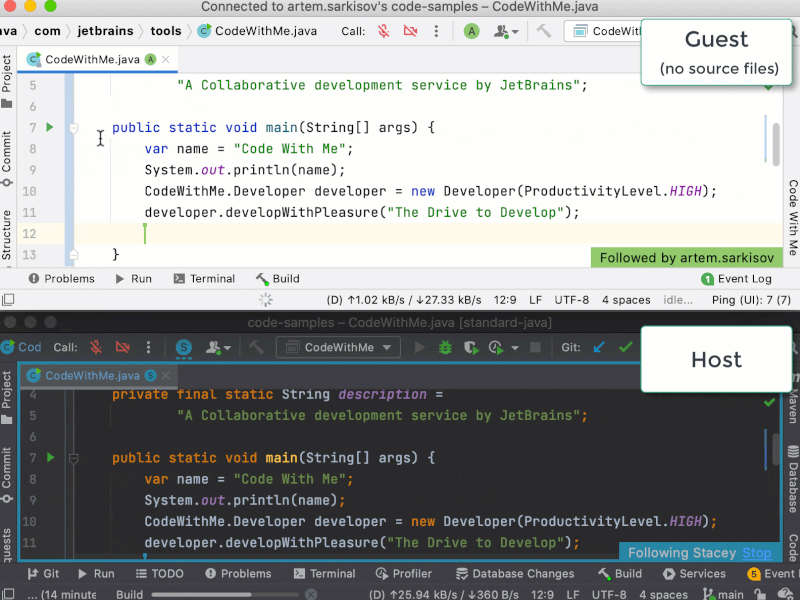
 #
#
