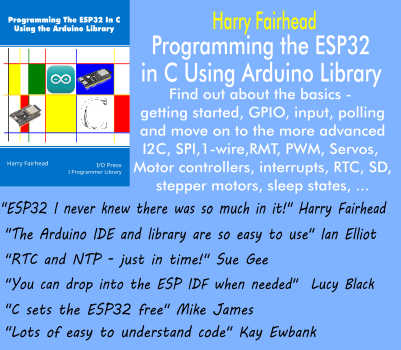| Opera Next 15 Released |
| Written by Ian Elliot |
| Thursday, 30 May 2013 |
|
Next is Opera's terminology for its beta channel and Opera 15 is the first of its desktop browser to become available that uses Google's Blink rendering engine. In February, Opera announced that it was ditching its own Presto rendering engine in favor of WebKit and Chromium. It then moved over to Blink, the WebKit fork that was created in April when Google split with its former WebKit partner Apple in order to concentrate on the aspects that suited Chromium. Opera 14 for Android was the first to be based on Chromium and now Chromium reaches the desktop. Referring to its "engine swap", the announcement of this release, Opera states: Opera for desktop has not only been redesigned; it's also completely re-engineered under the hood. With the Chromium engine, users get a standards-compliant and high-performance browser. Opera’s Off-Road mode, previously called Opera Turbo, now supports SPDY protocol and enables loading webpages faster, even in the toughest of network conditions. The explanation of the jump in numbering is that Opera browsers are now being named to reflect the version number of the engine powering the browser. The latest Opera for Android, also based on the Chromium engine and released in beta in March, was given the number 14 and this led to this version of the Opera for desktop becoming 15. Apart from a new user interface, there are improvements and additions. SpeedDial, Opera's shortcuts start page has been revamped. Speed Dial shortcuts can now be gathered in folders by dragging and dropping one Speed Dial entry on top of another and a new Speed Dial search field gives an easy way to filter entries.
The new Discover feature, already introduced in the Android browser, provides an automatic feed of curated content. Pick your category: news, food, technology or something else and the country or the region of the world you are interested in and Opera will deliver articles accordingly. Stash is a new comparison feature for shopping, hotels, flights and so on. Hit the heart icon in the address bar to collect the websites you want to compare and then scan your Stash with resizable page preview, or search what you've saved, with keywords. There is also a new facility for search. Like Chrome, the browser consolidates the address and search bar and delivers search suggestions from the address bar. Another of the changes in this release is that Opera's internal email client M2 has been into it's own separate product and the first release candidate of Opera Mail is also available now. As far as developers are concerned the switch from Presto to Chromium and the remake of the UI means that Opera 11 and 12's extension format is no longer supported. A conversion tool has been provided for devs who want to upgrade existing Opera extensions to the new format and there's a new tutorial section explaining how to build extensions for Chromium-based Opera on Dev.Opera, its developer site. It also turns out that existing Chrome extensions seem to work as long as they don't try to modify details of the page - e.g. manipulating tabs etc. This gives you some idea of how close the two browsers are in terms of infrastructure. This in turn raises the question of whether we have now reached a point in browser development when smaller browser manufacturers can really only offer cosmetic extras on top of an industry standard browser engine? Is this really building something that is distinct enough to exist as a separate entity?
More InformationNew Opera extensions documentation Related ArticlesBrowser Split - Google And Opera Fork WebKit To Blink
To be informed about new articles on I Programmer, install the I Programmer Toolbar, subscribe to the RSS feed, follow us on, Twitter, Facebook, Google+ or Linkedin, or sign up for our weekly newsletter.
Comments
or email your comment to: comments@i-programmer.info
|
| Last Updated ( Thursday, 30 May 2013 ) |