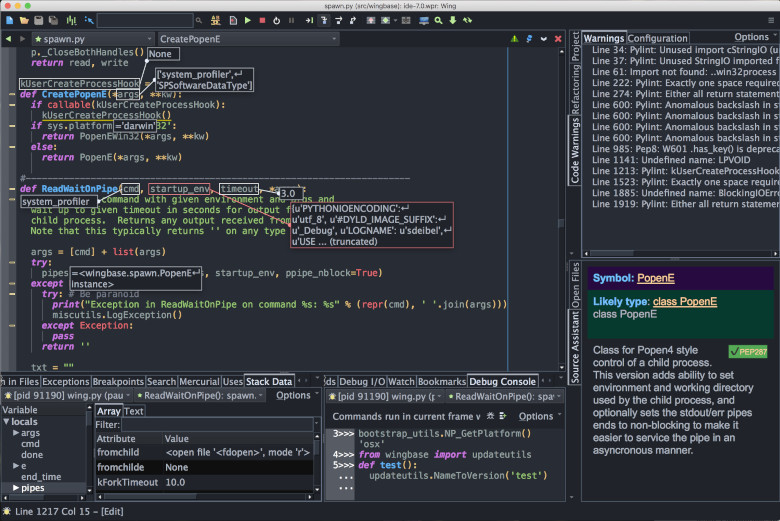| Wing Python Improves Code Warnings |
| Written by Mike James | |||
| Friday, 12 April 2019 | |||
|
There's a new version of Wing Python. Version 7 has an improved code warnings and code quality inspection system that includes built-in error detection and tight integration with pylint, pep8, and mypy. This release also adds a new data frame and array viewer. The Wing Python IDE has an intelligent editor and debugger and the creators say it makes interactive Python development fast, accurate, and fun. Wing comes in three versions. Pro is a paid-for version with extra features in addition to the debugger and intelligent editor. Wing Pro works with Django, Jupyter, PyQt, Blender, Maya, and other other frameworks for web, scientific, UI, animation, and game development.
Wing Personal is a free Python IDE for students and hobbyists. It omits the more advanced features of Wing Pro but provides a simplified debugger and editor, limited code inspection and navigation features, and project management. There's also Wing 101, a very simplified Python IDE designed for teaching beginning programmers. The first improvement to this release is a new code warnings and code quality inspection system that aims to provide early identification of coding errors, including syntax errors, undefined variables and attributes, and unresolved imports.
A new data frame and array viewer for debug data has also been added. This is designed to work with very large data sets created with Pandas, numpy, xarray, sqlite3, and any Python lists, tuples, and dicts. The debug data display has also been improved, so that pressing Shift-Space while the debugger is active and paused displays the value of all visible symbols in the editor, using popup tooltips. Users of Wing Pro also get improved bookmarking. The bookmarks tool has been redesigned to make it easier to use bookmarks with the ability to assign categories, enter notes, and filter the bookmark display by category or text fragment. Bookmarks now track better across external file changes, and can be shared with other projects and users. There are a number of other improvements including a new high-level configuration menu, magnified presentation mode, editor callouts for easier search and code navigation, new color palettes, a MATLAB keyboard personality, and typeshed integration.
More InformationRelated ArticlesVisual Studio Python Gets AI-Based IntelliCode To be informed about new articles on I Programmer, sign up for our weekly newsletter, subscribe to the RSS feed and follow us on Twitter, Facebook or Linkedin.
Comments
or email your comment to: comments@i-programmer.info <ASIN:1871962587> |
|||
| Last Updated ( Friday, 12 April 2019 ) |