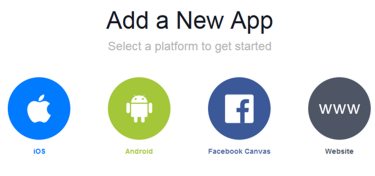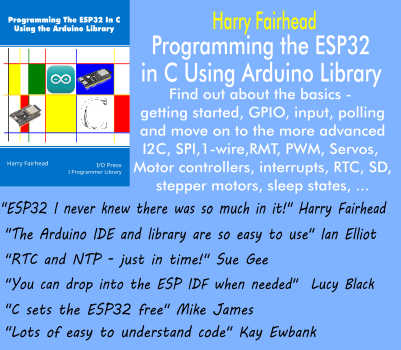| Facebook Quickstarts |
| Written by Alex Denham | |||
| Friday, 12 September 2014 | |||
|
Facebook has added an easier way to integrate apps with the Facebook interface.
The new technique starts today and over the next few weeks will become the default experience when integrating a new app, or extending your Facebook integration to a new platform. Until now, if you wanted to integrate an app, you had to use the Facebook SDKs. You also needed to create a Facebook App ID, enable the platform you were building for, and then copy and paste the relevant information between Facebook’s documentation and your development environment. This has been simplified with interactive guides that help get you through the integration process. These show you the specific steps relevant to the app you’re creating. The SDK downloads are included, and the code you need to copy and paste is provided in a clearer way. Once you've registered your app with Facebook, you’ll be shown other relevant options for the choices you’ve made. In a post explaining the process on the Facebook developers’ blog, Dmitry Soshnikov gave the example “after you've installed the Facebook SDK for iOS or Android, you can jump right in to adding Facebook Login to your app.” The initial set of setup guides cover iOS, Android, Websites and Canvas. Other platforms will be added in the future, along with more help on how to fully integrate your apps into Facebook areas such as Login, Sharing or App Links. At the moment, if you're building for Windows Phone, Page Tabs, or other platforms that are not supported by this new flow, you can still access the original app creation flow by using the 'advanced setup' link at the start of the guides. Try out the new app registration flow at https://developers.facebook.com/quickstarts/ More InformationFacebook Quickstarts Related ArticlesFacebook Rolls Out Its Own App Center Facebook vs Google - Developer's Take
To be informed about new articles on I Programmer, install the I Programmer Toolbar, subscribe to the RSS feed, follow us on, Twitter, Facebook, Google+ or Linkedin, or sign up for our weekly newsletter.
Comments
or email your comment to: comments@i-programmer.info |
|||
| Last Updated ( Sunday, 25 November 2018 ) |