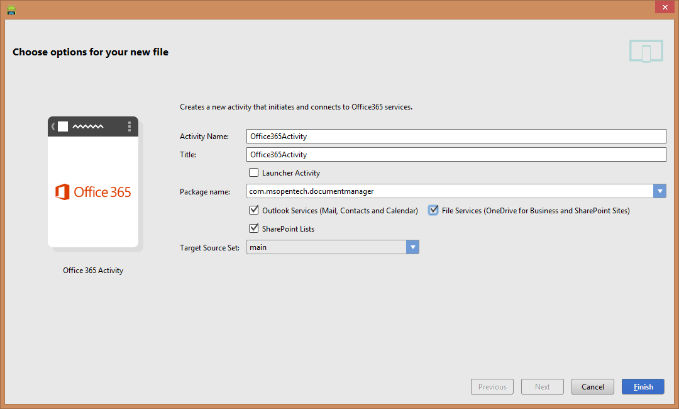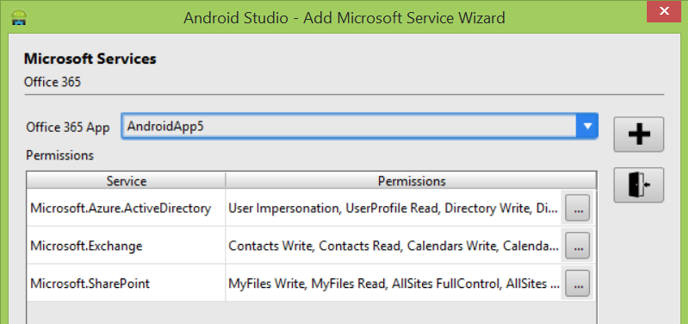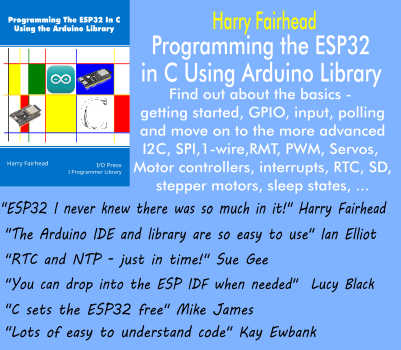| Azure Plugin For Android Studio And IntelliJ |
| Written by Harry Fairhead | |||
| Tuesday, 04 November 2014 | |||
|
Google owns Android, but that doesn't stop Microsoft from trying to get Android apps to make use of Azure and Office 365. Does the new plugin make a Microsoft-flavoured Lollipop any more likely?
With each new version of Android Google finds ways to make Android more under the control of Google. The main way it is doing this is to make Android increasingly dependent on cloud services that only Google can supply. In other words Google Play services is as much part of the full Android experience as the core OS. Of course there is nothing stopping other cloud providers offering alternative services but they would also need to provide a motivation for Android developers to make use of them. Now Microsoft has produces Plugins for IntelliJ IDEA and Android Studio to allow easy connection to Office 365 and Azure Mobile Services and Azure computer services. The plugins were announced, as previews, at TechEd Europe and they are both open source.
The Android Studio plug in makes it easy to incorporate Office 365 services including email, contacts and calendar with full read/write and file sharing. This is all built on top of the Office 365 SDK for Android which is also new but production ready. You can also make use of Azure Mobile Services to generate push notifications, social integration and mobile analytics. The Azure Active Directory API let you manage users and permissions.
The additions to IntelliJ follow the Eclipse addon. You can use it to create and deploy a JSP web application to Azure. There is a local Azure emulator and automatic upload of the JDK and server to Azure. At the moment the plugin is in alpha. The existence of the Android Studio plugin is unlikely to make a committed Google-using Android developer switch to Azure and Office 365, but it makes it much easier for a Microsoft developer to consider creating an Android application.
More InformationOffice 365 and Azure Services – New “MS Open Tech Tools” Related ArticlesOffice Developer Tools for Visual Studio 2012
To be informed about new articles on I Programmer, install the I Programmer Toolbar, subscribe to the RSS feed, follow us on, Twitter, Facebook, Google+ or Linkedin, or sign up for our weekly newsletter.
Comments
or email your comment to: comments@i-programmer.info
|
|||
| Last Updated ( Tuesday, 04 November 2014 ) |