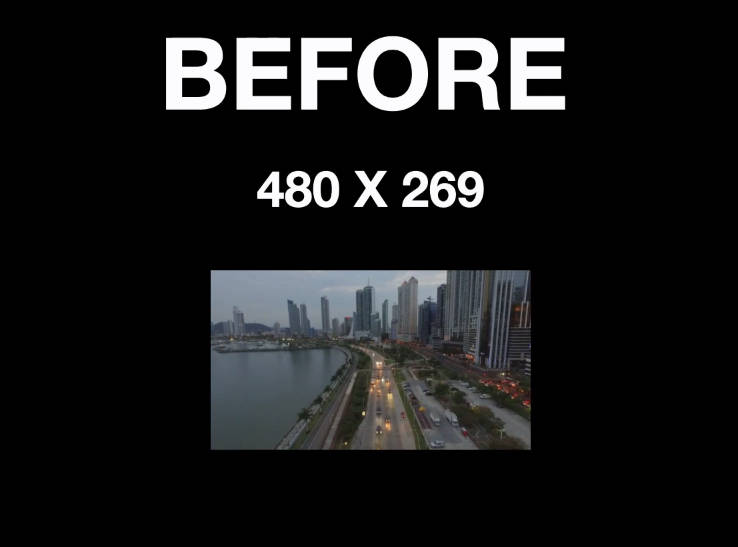| Machine Learning Python Plugins For GIMP |
| Written by Nikos Vaggalis |
| Thursday, 21 May 2020 |
|
The open-source raster graphics editor, GIMP, gets a big creative boost with brand new Machine Learning extensions dubbed GIMP-ML. While the aim of GIMP-ML is primarily to make some tough image processing tasks much easier using Deep Learning, the project can also claim to provide to be a victory of open source over its closed source counterparts, even over high caliber commercial applications such as Photoshop. It benefits from the advantage of open architectures, open source and community driven effort in the extensibility of applications. With those ML extensions GIMP mixes Science and Art to bring forth some pretty magical effects - background blurring, face parsing, generative portrait modification, relighting, motion blurring and generating super-resolution images.
Behind the scenes GIMP-ML uses implementations of ML algorithms which rely on standard Python packages such as numpy, scikit-image, pillow, pytorch, open-cv, scipy. That said, it also acts as a platform that brings together and unifies under one roof a number of deep learning models, which until recently were only available independently through frameworks like Keras, Pytorch or Tensorflow. For instance, for background blurring it uses the Deeplabv3 model, for face parsing the BiSeNet and for motion blurring the DeblurGAN-v2. Author Kritik Soman has prepared several demonstrations on YouTube which showcase each plugin by contrasting images before and after the plugin's application. However, you can't figure much out by watching the examples, hence its best to try it out, hands on, for yourself. You can find the plugins on the project's Github repo along with their installation instructions: [1] Install GIMP. [2] Clone this repository:
[3] Open GIMP and go to Preferences -> Folders -> Plug-ins, add the folder gimp-plugins and close GIMP. [4] Download weights.zip (1.22 GB) and save it in gimp-plugins folder. [5] Open terminal and run : [6] Open GIMP.
As GIMP currently relies on Python 2.7, which has been deprecated as of January 2020, its next version will be upgraded to Python 3 and GIMP-ML's codebase will follow.
Of course, GIMP-ML is the latest addition in an expanding toolset at the intersection of art and science. We've previously looked at GANPaint: Using AI For Art, Deep Angel-The AI of Future Media Manipulation and so on. The art of pictures and motion pictures aside, let's not forget that ML has also begun to touch other artsy sectors such as those of screenwriting, check out Machine Learning Applied to Game of Thrones for more. More InformationRelated ArticlesDeep Angel-The AI of Future Media Manipulation Machine Learning Applied to Game of Thrones
To be informed about new articles on I Programmer, sign up for our weekly newsletter, subscribe to the RSS feed and follow us on Twitter, Facebook or Linkedin.
Comments
or email your comment to: comments@i-programmer.info |
| Last Updated ( Thursday, 21 May 2020 ) |