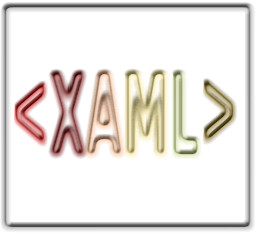| WPF .NET Core - Inside Dependency Properties |
| Written by Alex Armstrong | ||||||||||
| Thursday, 28 May 2020 | ||||||||||
Page 3 of 3
For example:
stores the value 3.141 in MyDPProperty and retrieves the same value into pie. Notice that it is the dependency property that is storing the value the get and set CLR property simply provides access to it. You can think of the CLR property as a "wrapper" for the dependency property if it helps. This is the usual pattern for implementing a custom dependency property. Also notice that now we have three "names" for the property
and
In most cases the CLR property would be given the same name as the dependency property. That is MyDP in this instance. So for example a Slider object uses the name"Value" - as a CLR property, as the name of a dependency property and uses ValueProperty as the static variable referencing the DependencyProperty object. BindingSo far you have no proof that the MyProp CLR property really is backed by a dependency property - so let's demonstrate that it can be bound to a slider control. It is assumed that you know the basics of data binding using code but don't worry if you don’t because it's easy and follows the XAML as long as you remember the XAML is just an object instantiator and initializer. First we need to create a binding object initialised to the source object, i.e. MyObject in this case:
The Binding object is "bound" to the MyDP dependency property but you also have to specify the instance of the object that has the dependency property that you want to use. Notice that the name of the property, i.e. MyDP is used rather than the static variable MyDPProperty. One of the problems with working with dependency objects is trying to guess which name or reference is required. The binding object defines and controls the source of the data and all that remains is to connect it to the target using the SetBinding method, assuming the target provides one:
and assuming that there is a Slider control on the form called slider1. Notice that in this case you have to provide not the name of the property but the static variable referencing it, i.e. ValueProperty rather than Value. Also notice that the WPF framework doesn't use the get/set methods to access the property but goes straight to the dependency property. If you need to intercept a WPF update to a dependency property you can add a call back function to the metadata in the Register method. If the object doesn't provide a SetBinding method you have to do the job using the BindingOperations static object:
The result is the same. Now MyDP dependency property is bound to slider1's ValueProperty dependency property. If you now do:
you will see the slider move on the form to a position that corresponds to 3.141. You can also do the job the other way round with MyObject as the source and slider1 as the target:
but in this case you have to use BindingOperations because the property doesn't implement a SetBinding method - but it could. Now when you change the slider's position the value of MyDP is changed accordingly. Of course you could set a two-way data binding using the Mode property and then which is the source and which is the target doesn’t make a lot of difference. Can you use the MyClass and its MyDP dependency property in XAML? Yes of course - but that is another story.
The Programmer's Guide To
|
Comparative Analysis of Browser Protection Software and Coding Practices The digital space is awash with an array of threats, from hackers to malware and viruses, making browser protection software and secure coding practices crucial to safeguarding data. As tech [ ... ] |
Loading Bitmaps: DoEvents and the closure pattern Sometimes loading a bitmap causes an asynchronous download and you have to wait for it to complete before using it - but how best to wait? The standard solution is to use an event but this breaks what [ ... ] |
Bitmap Coding and Metatdata in WPF
Having looked at working with raw pixel data we turn our attention to formattted image files and how to code and decode both the pixel data and the meta data they contain.
|
Getting Started with WPF
WPF Windows Presentation Foundation is the new way to do forms and all things graphical in .NET. You can still use Windows Forms but don't expect anything particularly new to be added to [ ... ] |
RenderTargetBitmap - Visual vector to bitmap RenderTargetBitmap will convert any Visual to a bitmap but sometimes it isn't quite as straighforward as just calling Render(). |
| Other Articles |
Comments
or email your comment to: comments@i-programmer.info