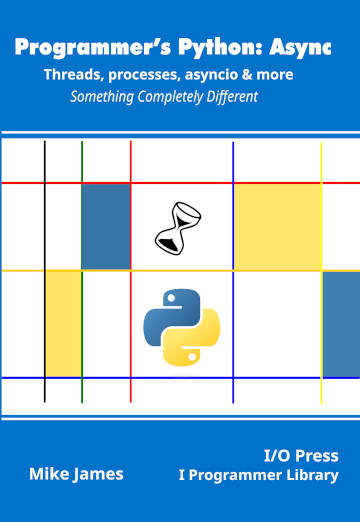| Programmer's Python Async - Asyncio |
| Written by Mike James | ||||
| Monday, 10 October 2022 | ||||
Page 3 of 3
TasksTasks are coroutines plus futures. To be more exact, Task inherits from Future and keeps a reference to a coroutine that the Future is associated with. Put simply, a Task is what you add to the event loop’s queue and it is a Future plus a coroutine. The coroutine does the work and the Future returns the result. To add a Task to the event loop you need to use the: asyncio.create_task(coroutine, args, name = None) This adds the coroutine to the current event loop as a Task, passing it any args you may specify and giving it a name if you specify one. The function adds the coroutine to the event loop queue ready to be executed. It doesn’t actually get to run until the main thread is free to return to the event loop and run the tasks that it finds there. This only happens when the currently executing coroutine awaits an asynchronous coroutine or terminates. The asyncio.create_task function returns a Task which, as already explained, is a future-like object which resolves with the result when the coroutine ends. Anything that is added to the event loop has to behave like a Future as it is needed for the await to retrieve a result. For example, if we create a coroutine that prints a range of numbers then this can be added to the event loop within main: import asyncio
async def count(n):
for i in range(n):
print(i)
return n
The count coroutine is added to the event loop before the print, but it doesn’t get to run until main awaits sleep for 5 seconds and so frees the thread. If you take out the await on sleep then the count coroutine gets to run when main finishes. If you put the await before the print then count gets to print its values before the Hello Coroutine World is displayed. When count runs depends on when main is allowed to run the event loop. If you look at the program again you will see that count returns a result, but the result isn’t used in the program. How can we get a result from a Task? The simple answer is that we wait for its Future to resolve and for await to return its result after consuming the Future, for example: async def main(myValue):
t1 = asyncio.create_task(count(10))
print("Hello Coroutine World")
await asyncio.sleep(5)
result = await t1
print(result)
return myValue
In this case await t1 returns result which is displayed. At this point you should be wondering why we bothered creating a Task and adding it to the event loops’s queue? Why not just use await count? That is: async def main(myValue):
print("Hello Coroutine World")
await asyncio.sleep(5)
result= await count(10)
print(result)
return myValue
This produces the same answer, but what happens under the hood is very different. The first version adds count to the event loop’s queue and when main sleeps for five seconds the thread is freed and t1 is allowed to execute. After the five seconds is up the await returns at once because t1 is resolved and there is a result which is displayed immediately. The second version doesn’t add count to the queue and so nothing happens while main waits for five seconds. When the wait is up the await starts count running to get the result which is then printed. In other words, when you await a Task the Task might already have run and have a result. If it hasn’t already resolved then it is taken from the queue and run just like a coroutine. That is:
In both cases the thread might be released and tasks run before the coroutine or the Task completes. You will sometimes see instructions like: value = await asyncio.create_task(count(10)) This adds the coroutine to the queue as a Task and then immediately awaits it, which of course, starts it running. There is no point in doing this and it is entirely equivalent to: value = await count(10) In general: await asyncio.create(coroutine) is the same as: await coroutine To summarize:
Because it is often used in older examples, it is also worth mentioning,: asyncio.ensure_future(awaitable) This takes a coroutine, Future or any awaitable object, converts it and “ensures” that it is a future-like object and adds it to the event queue. In practice, this means that the coroutine is converted into a Task and added to the queue. In other words, it is the equivalent of create_task. In Chapter but not included in this extract
Summary
Programmer's Python:
|
||||
| Last Updated ( Monday, 10 October 2022 ) |