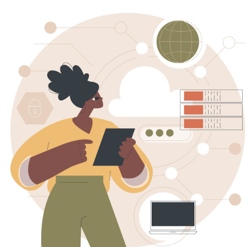| Serverless Deployment: Deploying Your App to AWS Lambda |
| Written by Sigal Zigelboim | ||||||
| Tuesday, 27 June 2023 | ||||||
Page 2 of 2
Add AWS ResourcesAt this stage, the Git repository created by Lambda should include a template, function code, and build specification. You can modify the template and push the changes to this repository to include additional resources in the application. Cloning the repositoryYou might choose to create a local copy of the repository by cloning it:
4. Apply the following command to copy the repository: git clone Note: SSH is the most common option for GIT authentication. Adding a tableYou can also add a DynamoDB table to your application by defining the resource AWS::Serverless::SimpleTable in your template:
For example: ... Resources:
git commit -am "Add DynamoDB table" Once the change is pushed, it will trigger the application pipeline. 4. You can see the change’s progress through the application pipeline under Deployments. Update Your Function’s CodeYou need to update the Lambda function’s code to enable it to use the DynamoDB table. The example code here uses the table to keep track of how many invocations each function instance has processed. The log-stream ID acts as a unique identifier for each function instance. To update your function’s code:
const dynamodb = require('aws-sdk/clients/dynamodb'); exports.handler = async (event, context) => { const response = {
helloFromLambdaFunction: Type: AWS::Serverless::Function
git add . && git commit -m "Use DynamoDB table" git push
Lambda can create more instances of a function when it needs to handle simultaneous invocations. The log group CloudWatch Logs should contain individual logs corresponding to specific function instances. When you change the function code or its configuration, Lambda creates a new instance of the function. Monitor the ApplicationYou can also leverage the AWS Lambda console to monitor Lambda applications and make management easier. You can view a CloudWatch dashboard under the Monitoring tab, which aggregates metrics for an application’s resources. The console will display a basic dashboard by default, but this page can be customized via the application template. If the template contains one or multiple dashboards, the dashboard page will show the specified dashboards rather than the default dashboard. The drop-down menu at the top right of this page lets you switch between dashboard views. For a more detailed view of your serverless application and the entire event pipeline, use distributed tracing tools like Amazon X-Ray. ConclusionIn conclusion, serverless deployment offers a powerful and scalable way of deploying applications to the cloud. By using AWS Lambda, developers can leverage the benefits of serverless computing and focus on writing code instead of managing infrastructure. In this article, we've walked through the steps of deploying an application to AWS Lambda using the Serverless Framework. We've covered the basics of creating an application, invoking a Lambda function, adding AWS resources, updating the function’s code, and monitoring the application. The process of deploying an application to AWS Lambda using the Serverless Framework is straightforward and offers a lot of flexibility in terms of configuration and customization. As serverless deployment continues to gain popularity, we can expect to see more tools and services being developed to simplify the process even further. Image Credit:vectorjuice on Freepik Related ArticlesAWS Lambda For The Impatient Parts 1-3 Cloud Bursting: A Practical Guide to Hybrid Cloud Automation Google Goes Serverless with Cloud Functions Sysdig Exposes The Risk and Cost Of Cloud Usage Google Cloud Training Free On edX Insights Into Successful Software Delivery To be informed about new articles on I Programmer, sign up for our weekly newsletter, subscribe to the RSS feed and follow us on Twitter, Facebook or Linkedin.
Comments
or email your comment to: comments@i-programmer.info |
||||||
| Last Updated ( Wednesday, 28 June 2023 ) |



 6. Select Start search to find the table.
6. Select Start search to find the table.