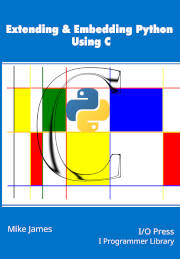| Extending & Embedding Python Using C - Embedding |
| Written by Mike James | |||||
| Tuesday, 13 August 2024 | |||||
Page 3 of 4
Python or C?With Python embedded you have the choice of writing C to call Python functions or writing Python code to use the same functions behind the scenes. For example, we can call math.sqrt using API function or by running a Python program: #define PY_SSIZE_T_CLEAN
#include <Python.h>
int main(int argc, char *argv[])
{
Py_Initialize();
PyObject *math =PyImport_ImportModule("math");
PyObject *mathdict = PyModule_GetDict(math);
PyObject *myFunction =
If you run this you will see: 1.414214 1.4142135623730951 The first value comes from loading the math module, looking up sqrt in its dict and then calling the function. To display the result we convert to a C double. The second value comes from running the equivalent Python program. Getting Results From PythonA common question is how to get a return value from a Python program. The simple answer is you can’t. Python statements such as for, if and so on don’t return results. Only a Python expression such as 2*2 or a function returns a result. You can evaluate an expression and get a return value using one of the PyRun_String functions. For example: PyObject* _g = PyDict_New();; PyObject* _l = PyDict_New(); PyObject *pyResult= PyRun_String( The Py_eval_input makes PyRun_String evaluate an expression. The two dicts specify a global and local namespace of variables that can be used in the expression. For example, if we wanted to add X and Y: PyObject* g = PyDict_New(); PyObject* l = PyDict_New(); PyDict_SetItemString(l,"X",PyLong_FromLong(2)); PyDict_SetItemString(l,"Y",PyLong_FromLong(2)); The main use of the global namespace is to allow the expression to use imported modules. For example to call math.sqrt you would use: PyObject* g = PyDict_New();
PyObject* l = PyDict_New();
PyObject *math =PyImport_ImportModule("math");
PyDict_SetItemString(g, "math",math);
PyObject *pyResult= PyRun_String( "math.sqrt(2)",
Notice that we have to load the math module and then make it available for the expression to use. The full program can be seen on the book’s webpage. In a more general case, you can simply add a function that returns a result and runs it in the usual way, see the implementation of the Pi function at the start of the chapter. |
|||||
| Last Updated ( Tuesday, 13 August 2024 ) |