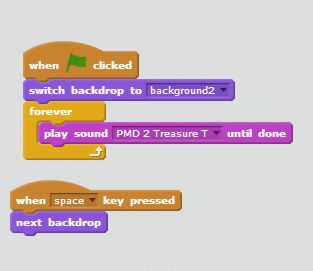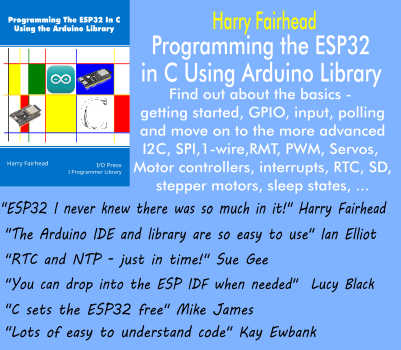| Scratch 2.0 Released - Use It In A Browser |
| Written by Sue Gee |
| Friday, 10 May 2013 |
|
The Scratch Team at MIT Media Lab has released Scratch 2.0, a revamped version of the well known graphical, block-structured, programming language for kids and the good news is that it is even easier to get started. It is three years since Mitch Resnik and Paula Aguilera posted a video to You Tube outlining plans for Scratch 2.0 that included being able to create and remix projects within the web browser work collaboratively on projects and connect to social media. All this, and more, has now come to fruition and a new video introduces the features of Scratch 2.0 which was released on May 9, 2013.
The main feature of scratch 2.0 is that users can create edit, and view projects directly in a web browser - you no longer have to download or upload projects or install any software. If you want to share projects you can do so from the Project Editor and that allows anyone else to be able to remix it. The new paint editor now includes vector graphics, permitting rescaling, and the Backpack lets you copy and move sprites, costumes, backdrops, and scripts from any project to another. The key characteristic of Scratch is that it lets you build projects by dragging and dropping supplied blocks that contain instructions.
Scratch 2.0 introduces the ability to create new blocks, effectively providing procedures and includes a clone blck can be used to make copies of sprites. Another of its new blocks is Video Sensing which adds some gesture control as it allows you to use the webcam on your computer to interact with projects by moving your hands or body. Another supports cloud data. Users can store variables and lists online, which lets you create survey or maintain a high score leaderboard. Rather than link to external social media Scratch now has stronger community features. A Profile page has been added where users can feature that enable users to feature one of their projects and tell others what you're working on complete with a Follow button and an area for comments. Galleries are now called Studios and a search features lets you find and preview projects more easily. Existing Scratch users will be glad to see this reassurance: 
The new Scratch is better than ever and perhaps as important it is more exciting than ever. You should be able to get any beginner interested in programming by a few simple demonstrations. Look out for our up-dated getting started with Scratch article - A Programmer's Guide to Scratch 2
More InformationRelated ArticlesA Programmer's Guide to Scratch 2 A Programmer's Guide to Scratch
To be informed about new articles on I Programmer, install the I Programmer Toolbar, subscribe to the RSS feed, follow us on, Twitter, Facebook, Google+ or Linkedin, or sign up for our weekly newsletter.
Comments
or email your comment to: comments@i-programmer.info
|
| Last Updated ( Thursday, 10 October 2013 ) |