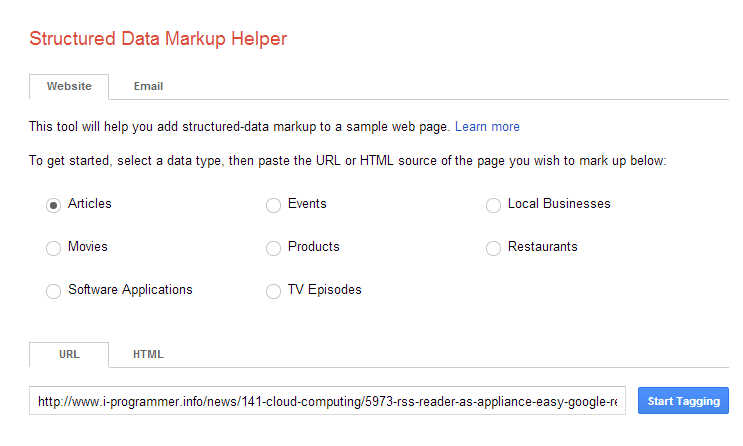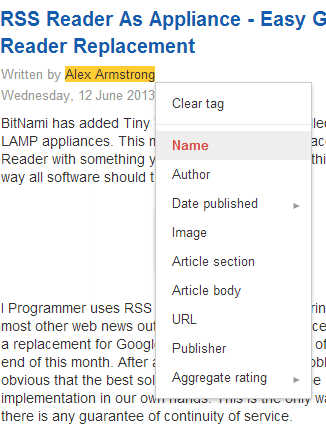| New Tools For Structured Web Pages |
| Written by Kay Ewbank |
| Thursday, 13 June 2013 |
|
Google has released a new tool for structuring web pages to include rich snippets, and has updated another launched last year. Google rich snippets are increasingly important in Google search results. If you’re not familiar with the term, rich snippets enhance search results by appearing alongside the basic search results as highlights such as a thumbnail photograph or video, or a small chart or other extra that gives a clue as to what you’d see if you clicked through to the page. The idea is that people will be more likely to click through onto your website if you have rich snippets. The original rich snippets were limited to a few formats such as reviews and recipes, but additions continue to be made for formats such as products, people, review ratings, and events. The blog post announcing the new tools, says that “If Google understands your website’s content in a structured way, we can present that content more accurately and more attractively to Google users. For example, our algorithms can enhance your search results with “rich snippets” when we understand that your page is a structured product listing, event, recipe, review, or similar. We can also feature your data in Knowledge Graph panels or in Google Now cards, helping to spread the word about your content.” The first addition to the ways to create structured data features is an expansion of Google’s Data Highlighter tool to support seven new types of structured data. Data Highlighter launched in December 2012, and can be used simply by pointing-and-clicking to teach Google the pattern of structured data on your website. Until now it could only be used for events, but the new version can be used to highlight products, local businesses, articles, software applications, movies, restaurants, and TV episodes.
You use it by entering the URL of a typically structured page on your site such as a product description, then tag the key fields on that page using your mouse. Once you’ve tagged the data patterns, you can review what Google has understood by the tagging, and “publish” it to Google. As your site is recrawled over time, it will become eligible for enhanced displays of information like prices, reviews, and ratings within the Google search results.
Notice that to use this tool Google has to have crawled your page and the changes you make by the addition of microformats are not saved to your site - only to Google's local copy of the page.
The second tool is completely new, and is more useful for web developers. The Structured Data Markup Helper can be used to embed structured data markup directly into your web pages. The way this works is that you first go through a process similar to the Data Highlighter tagging using your mouse to highlight structured data elements on the web page. However, when you’ve completed the process, the Structured Data Markup Helper generates sample HTML code with microdata markup included. You can then download the code and use it as the basis of adding the microdata markup to other pages. The Structured Data Markup Helper supports a subset of data types. It supports all the types supported by Data Highlighter, along with several types used for embedding structured data in Gmail. The full list of tags can be seen on schema.org
More InformationRelated ArticlesGoogle Webmaster Tools Adds Crawl Alerts 404, the story of a page not found Google Needs a New Search Algorithm
To be informed about new articles on I Programmer, install the I Programmer Toolbar, subscribe to the RSS feed, follow us on, Twitter, Facebook, Google+ or Linkedin, or sign up for our weekly newsletter.
Comments
or email your comment to: comments@i-programmer.info
|
| Last Updated ( Thursday, 13 June 2013 ) |