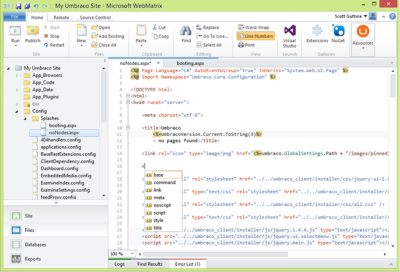| WebMatrix 3 Released |
| Written by Kay Ewbank | |||
| Friday, 03 May 2013 | |||
|
Microsoft has released WebMatrix 3, the next version of the free, lightweight web development tool for ASP.NET, PHP, and Node.js. The focus of the new version is integration with Windows Azure, alongside source control tooling for Git and TFS, and the ability to carry out remote editing. The Windows Azure integration is apparent from the first time you launch WebMatrix 3, when you’re shown an option to sign into Windows Azure. If you sign in, your Windows Azure account and subscriptions appear within WebMatrix, and you get the option to create up to 10 free sites on Azure. Any sites you’ve already published on Azure can be browsed and edited within WebMatrix using its “My Sites” button, and WebMatrix lets you create new sites based on the Azure web app gallery, which contains templates like Umbraco, WordPress, and Drupal. This video shows the steps of building a site with WebMatrix 3 and deploying it to Azure:
According to a blog post by Scott Guthrie about the new version, one of the most requested features in WebMatrix 2 was support for version control, so Microsoft has added support for both Git and TFS. Guthrie says “the source control experience is extensible, and we’ve worked with several partners to include rich support for Team Foundation Service, CodePlex and GitHub.” Guthrie says that the Git tooling works with your current source repositories, configuration, and existing tools, and includes support for commits, branching, and multiple remotes. The TFS support is designed to work with Team Foundation Service, Microsoft’s hosted TFS solution that provides free private Git and TFS repositories.
(click on screenshot to enlarge)
The remote editing support means you can existing web sites on your local machine, or remotely edit sites that are hosted in Windows Azure. Guthrie says that “while working with the remote site, IntelliSense and the other tools work as though the site was on your local machine. But when you save changes it pushes them directly to the remote hosted site.” The other option is to work with the site locally by downloading it to install and configure any runtime dependencies, after which you can work on it on your machine. Other improvements include an extension for PHP validation and Typescript support. The reaction to the news of the new release has been mixed, with some commenters pointing out that Microsoft’s track record on creating (then dropping) overlapping development tools such as Lightswitch, WebMatrix and Blend makes it difficult to work out which product to choose. WebMatrix is a good tool but one designed to push you in the direction of Microsoft products even when you are using non-Microsoft technologies such as PHP or JavaScript.
More InformationAnnouncing the Release of WebMatrix 3 Related ArticlesThe Matrix Reborn - Web Matrix 2 Microsoft Kills Expression Suite Introducing Microsoft WebMatrix (book review)
To be informed about new articles on I Programmer, install the I Programmer Toolbar, subscribe to the RSS feed, follow us on, Twitter, Facebook, Google+ or Linkedin, or sign up for our weekly newsletter.
Comments
or email your comment to: comments@i-programmer.info
|
|||
| Last Updated ( Friday, 03 May 2013 ) |