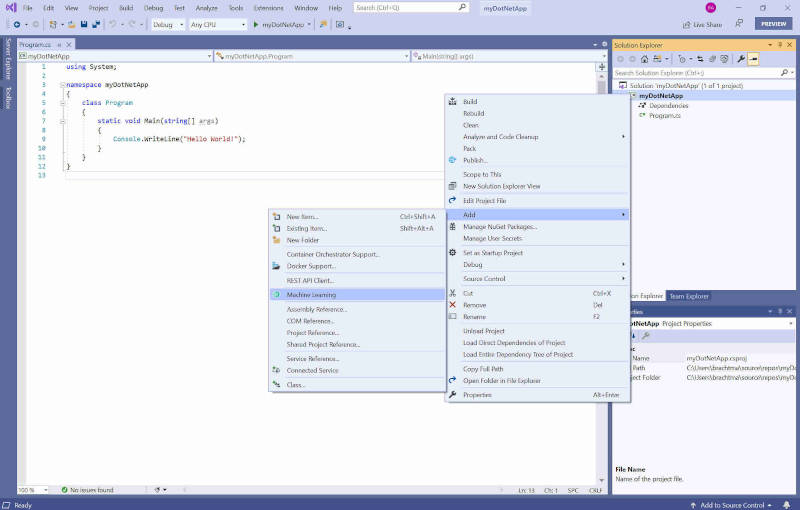| Visual Studio Preview 2 Revamps Git Functionality |
| Written by Kay Ewbank |
| Thursday, 02 April 2020 |
|
Visual Studio 2019 version 16.6 Preview 2 has been released with a number of improvements including revamped Git functionality and a new .NET Async tool. The first improvement is to Git functionality with the aim of providing a better experience when working with code on remote Git hosting services. The improved service lets you browse online GitHub or Azure repositories from Visual Studio to find projects then clone them locally. For new projects, you can initialize the Git repository and push it to be hosted on GitHub with a single click. There's a new Git tool window in Visual Studio that shows all the Git operations you can use with your code. The new window minimizes context-switching between tools and applications, and shows actions including commit, pull, push, and stash. There's also a new top-level Git menu that replaces of the old Teams menu.
ML.NET Model Builder is also included in this release of Visual Studio. It has to be enabled as a preview feature, but once you've enabled it you can open it from with Solution Explorer then add machine learning. From that point you can build and consume custom machine learning models for text classification, value prediction, recommendation, and image classification in your .NET applications. You just select your machine learning scenario and choose your dataset, then Model Builder handles the training models, selecting the best model for your data, and generating the .NET code for consuming the model in your app. The tool supports using Azure Machine Learning for image classification models without leaving Visual Studio or .NET.
Debugging has been improved in two ways; you can now install Snapshot Debugger on Azure App Services without requiring a restart, and the JavaScript/TypeScript debugger now supports debugging service workers, web workers, iFrames, and your page JavaScript all at the same time. It also now supports debugging back-end node server applications and client-side JavaScript in the browser simultaneously. C++ support has been improved by the addition of support for Ninja for CMake for Linux/WSL. You can now use Ninja as the underlying generator when building CMake projects on WSL or a remote system, and it is now the default generator when you are adding a new Linux or WSL configuration. The support for Doxygen & XML comment generation has also been improved by the addition of the /** trigger sequence and better member list tooltips.
More InformationRelated ArticlesVisual Studio Roadmap Promises Better Debugger Visual Studio 2019 Now Available Visual Studio 2019 Preview Integrates Live Share Visual Studio For Mac Improves Reliability Visual Studio IntelliCode Infers C# Coding Conventions Visual Studio For Mac Launched Visual Studio Java Gets IntelliCode Visual Studio Python Gets AI-Based IntelliCode Visual Studio 2019 Will Include IntelliCode
To be informed about new articles on I Programmer, sign up for our weekly newsletter, subscribe to the RSS feed and follow us on Twitter, Facebook or Linkedin.
Comments
or email your comment to: comments@i-programmer.info |
| Last Updated ( Wednesday, 08 April 2020 ) |