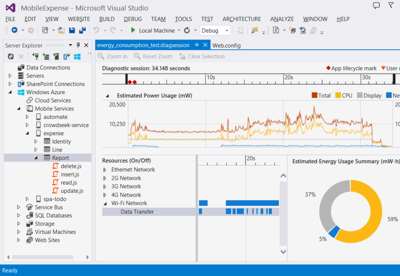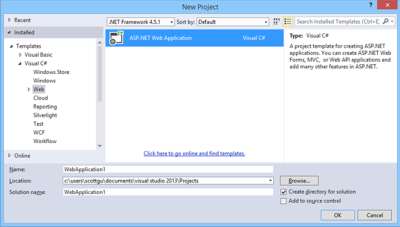| Highlights Of Visual Studio 2013 |
| Written by Kay Ewbank |
| Monday, 21 October 2013 |
|
The final Visual Studio 2013 is now available for download, ahead of the official virtual launch on November 13. It includes the Windows 8.1 SDK, which is also available standalone. NET 4.5.1, and Team Foundation Server 2013 are also available for download. Devs have had access to VS 2013 Release Candidate and, following Microsoft's change of mind, to Windows 8.1 RTM builds for over a month so news of the GA (General Availability) versions seems somewhat deja vu. However, it gives Microsoft another opportunity to remind us of enhancements. According to Somasegar's blog, in which he focuses on developer tools, highlights of the new version are editor enhancements such as Peek and CodeLens, diagnostics tools for UI responsiveness and energy consumption, major updates for ASP.NET web development, and expanded ALM capabilities with Git support and agile portfolio management. He also gives a link to What’s New in Visual Studio 2013.
(click to open larger version of diagnostic tool for energy consumption)
On his blog Scott Guthrie looks at the "fantastic enhancements to ASP.NET and the Entity Framework", saying: With the release of Visual Studio 2013, we have taken a step towards unifying the experience of using the different ASP.NET sub-frameworks (Web Forms, MVC, Web API, SignalR, etc), and you can now easily mix and match the different ASP.NET technologies you want to use within a single application. To emphasize the "One asp.NET" approach when you create a New Project with VS 2012 you'll see a single project option:
(click to enlarge)
Another improvement is the option to choose and change the authentication technique used by your applications with options including single sign-on support, organizational accounts for single sign-on with Windows Azure Active Directory, and Windows Authentication. The new default project templates in the new version for ASP.NET Web Forms, MVC, Web API and SPA are built using Bootstrap. This is an open source CSS framework that can be used to build responsive websites that appear correctly laid out in different form factors such as mobile phones, tables and desktops. Another multi-target improvement is Browser Link. This lets you run your app within multiple browsers on your dev machine, connect them to Visual Studio, and simultaneously refresh all of them just by clicking a button in the toolbar. You can connect multiple browsers (including IE, FireFox, Chrome) to your development site, including mobile emulators, and click refresh to refresh all the browsers all at the same time. Browser Link also exposes an API that you can use to write your own Browser Link extensions. Guthrie says this means “it becomes possible to create very advanced scenarios that crosses boundaries between Visual Studio and any browser that’s connected to it. Web Essentials takes advantage of the API to create an integrated experience between Visual Studio and the browser’s developer tools, remote controlling mobile emulators and a lot more.” ASP.NET scaffolding is a new code generation framework for ASP.NET Web applications that you can use to add boilerplate code to your project that interacts with a data model. This feature was included in previous versions of Visual Studio, but was limited to ASP.NET MVC projects. You can now use it for any ASP.NET project, including Web Forms. In his announcement of VS 2013/Windows 8.1 SDK availability on the Games for Windows and DirectX SDK blog, Chuck Walbourn reminds us that the Windows 8.1 SDK is where devs will find the DirectX SDK. The newly released version includes DirectXMath 3.06, Direct3D 11.2/DXGI 1.3/Direct2D 1.2 headers for Windows 8.1. It also has the latest version of D3DCompiler, which supports development of Windows Store applications; the Direct3D Debug Runtime for Windows 8.1, which includes an update of GDFMaker with some minor bugs fixes; and a few more caps detection features in DxCapsViewer.
More InformationWhat’s New in Visual Studio 2013 Related ArticlesVisual Studio 2013 Release Candidate Available Microsoft Changes Mind - Devs Can Have 8.1 Early To be informed about new articles on I Programmer, install the I Programmer Toolbar, subscribe to the RSS feed, follow us on, Twitter, Facebook, Google+ or Linkedin, or sign up for our weekly newsletter.
Comments
or email your comment to: comments@i-programmer.info
|
| Last Updated ( Thursday, 14 November 2013 ) |