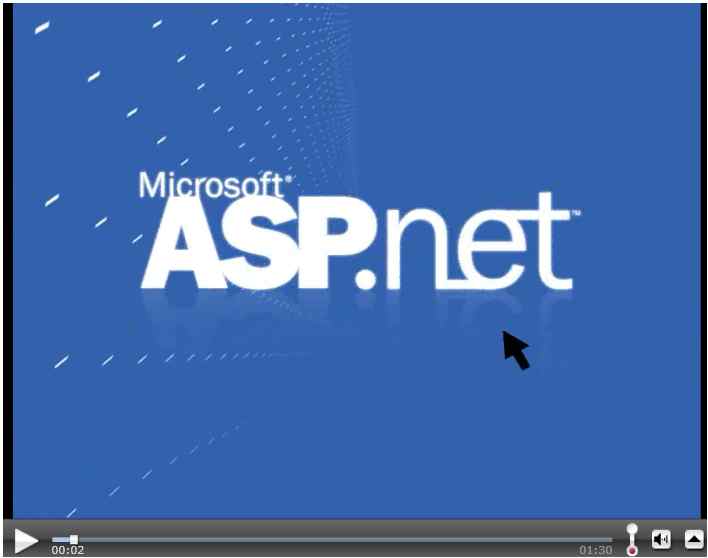| Next version of ASP.NET - improved HTML |
| Written by Mike James | |||
| Thursday, 01 September 2011 | |||
|
The next version of ASP.NET in Visual Studio is going to have an improved HTML editor. It isn't a huge change but it is an interesting idea.
If you have used Visual Studio with some more sophisticated controls such as a grid you might have noticed that you can often see a small arrow icon which leads to a "smart tasks" dialog. Smart tasks are simply the sort of configuration task that you have to perform on a regular basis when using that control. Wouldn't it be nice if you could use smart tasks while you are in the HTML editor? Well, according to Scott Guthrie, soon you will be able to. All you'll have to do is hover over the tag corresponding to the control and a smart task arrow will appear. You'll also be able to do the same trick for automatic event handler generation. Just hover over the event name in the tag for the context menu to appear letting you generate the event handler in the code behind. The best way to understand this is to see it in action in the following 90 second video:
What is interesting about this idea is that is upgrades the text in the "code" window to have behaviors similar to the objects that you would see in a design window. For beginners it is so much easier to drop a button on a form and customize it by dragging it and selecting colors etc. But why not allow the operations that make sense to apply to the objects tag or constructor even in the code window? In other words, this is a generalizable idea and it makes reasonably good sense. So let's hope that "object-oriented" editing in the code window is an idea that catches on.
If you would like to be informed about new articles on I Programmer you can either follow us on Twitter or Facebook or you can subscribe to our weekly newsletter.
|
|||
| Last Updated ( Thursday, 01 September 2011 ) |