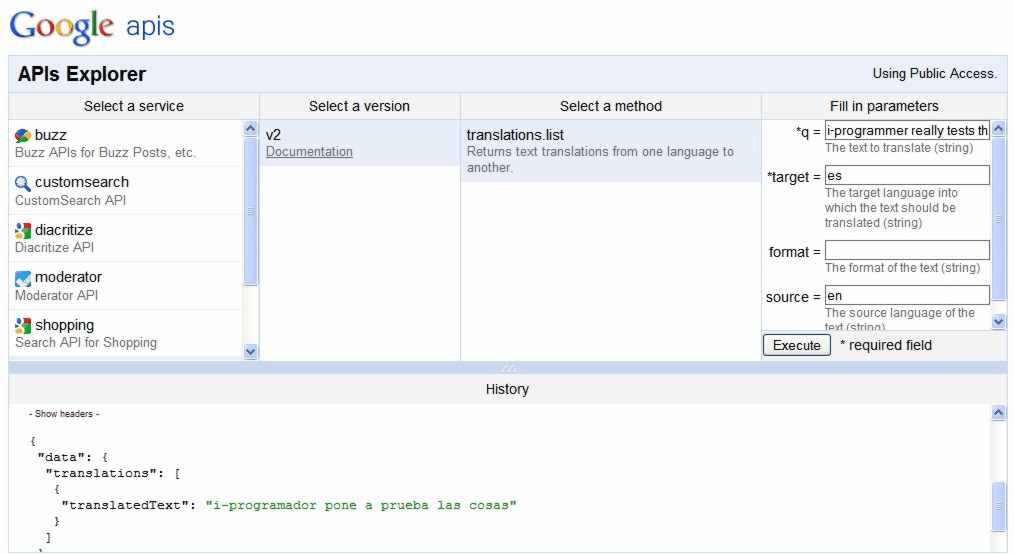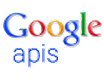| Google API Explorer |
| Written by Kay Ewbank |
| Tuesday, 08 March 2011 |
|
Google has developed an explorer that gives programmers an easy way to take a look at Google APIs. As Google continues to expand the list of APIs you can develop with, the amount of time and energy it takes to get to grips with them all can seem overwhelming. Recognising this problem Google has brought out an interactive tool called the Google APIs Explorer. This will let you try out Google APIs from your browser, so you can see whether it’s worth your while getting to know them better. Before you get too excited, the Explorer currently supports just seven of Google’s list of almost 50 APIs.
(Click picture to expand) The current supported APIs list is Buzz, Custom Search, Diacritize, Moderator, Search API for Shopping, Translate, and URL Shortener. These are among the smaller APIs, but those of you hoping for help with better known APIs such as Docs and Maps, should eventually be in luck. A post by Anton Lopyrev from the Google Developer Team on the Explorer forum says: “it's a definite goal for us to make large APIs such as Docs and Maps Explorer-friendly.” The announcement of the Explorer says that the team expects the number of supported APIs to grow rapidly over the coming weeks and months. You can try out the Google APIs Explorer for yourself at https://code.google.com/apis/explorer/ When you select an API you want to explore using the APIs Explorer, you see a list of all the available methods and parameters along with inline documentation. You can try out a particular method by supplying values for its parameters, then clicking an Execute button. The Explorer composes the request, executes it, and displays the response in real time. There are samples showing how to use the URL Shortener API and Translate API.
You can read more about Google APIs Explorer on the Google Code Blog Related articles:Google's replacement shopping API Google's URL Shortener API - the best?
|
| Last Updated ( Tuesday, 08 March 2011 ) |