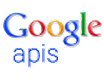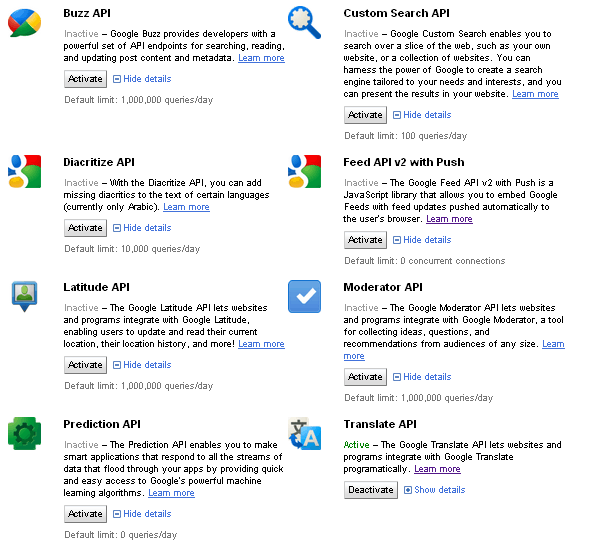| Google API Console |
| Wednesday, 03 November 2010 |
|
The Google API console makes it easier for you to monitor and control your usage of Google APIs.
Google has a lot of APIs and many projects make use of more than one. Google has been slowly but surely providing ways of integrating programmatic access to its APIs and now we have a management tool - the Google API Console.
This allows you to both track and manage your API usage. At the moment it only supports eight APIs and it doesn't include Google Earth. At launch the APIs supported are:
You can log in with your Google account and start using it at once.
The console allows you to activate the API - note that the Prediction and Feed APIs are by invitation only. If you already make use of the API with the correct key then this is all you have to do. The Console also shows a sample of the code needed to use the API.
After this you can see traffic reports, set traffic controls, manage keys and add console users. The traffic controls allow you to set how the API is going to be used:client-side from a browser or server side. For server-side applications you can set URLs of the permitted servers to stop other applications stealing your usage allowances. You can also set usage limits for browsers using your key. If you exceed your allowance on any API you can also use the standard form to request more. Of course all we need now is an API to use the Google API Console... perhaps not. More information: APIs console
|
| Last Updated ( Wednesday, 03 November 2010 ) |