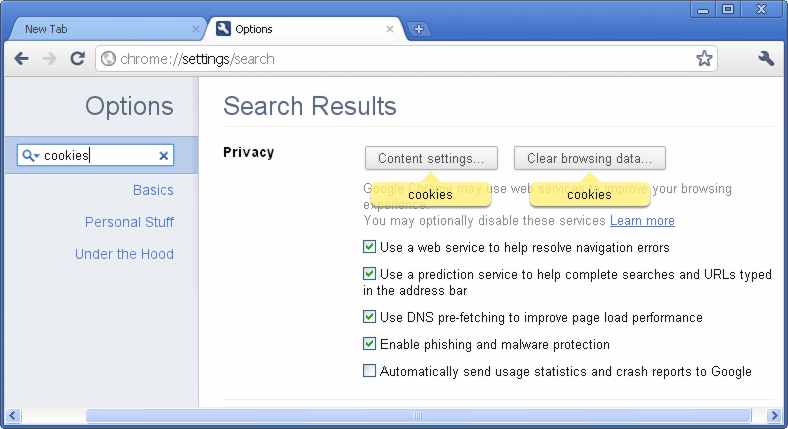| Chrome 10 Arrives |
| Written by David Conrad |
| Wednesday, 09 March 2011 |
|
A new settings interface is a key feature of Chrome 10. It also provides faster and more responsive loading of pages and apps and is more secure by way of sandboxing the built-in Adobe Flash plug-in. Google's latest update of its browser, Chrome 10, is available for download on the Chrome site. Among its new features is one designed to help users configure Chrome. The Options dialog is now a web page that opens in its own tab and each section of the Options page has a permalink that appears in the Omnibox and can be bookmarked. The Search box on the options page helps you locate settings you might want to change. Among the options available in Chrome 10 is the ability to change the default page zoom value and also to change the minimum font size.
One new facility that isn't enabled by default is that you can synchronize passwords and use them from any computer with Chrome installed and you can also choose a custom encryption passphrase for additional security. Taking passwords "into the cloud" isn't something everyone will want to do and so having it switched off by default seems like a good idea on the other hand if it is secure it could be a big simplification. Other security measures are that some outdated plug-ins are disabled and users are required to update to the latest version to ensure that the security vulnerabilities of the older versions cannot be exploited. Chrome 10 for Windows also sandboxes its in-built Adobe Flash plug-in Chrome 10 should also feel more responsive in that compute-intensive JavaScript applications are faster thanks to the latest version of Crankshaft, the optimizing compiler for V8, Chrome's JavaScript engine, which has better compilation infrastructure plus hardware acceleration for video. The use of hardware acceleration is another plus point but some developers have reservations on using it with older graphics cards because of its tendency to crash. Chrome 10 now supports background pages so that apps and extensions can continue to run in the background to perform tasks such as checking for server-side changes and pre-emptively loading content into local storage.
Further Information:
|
| Last Updated ( Tuesday, 14 July 2015 ) |