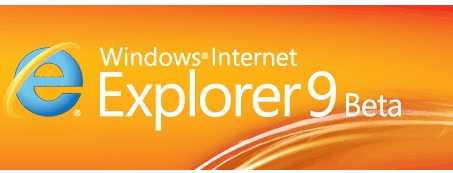| What's hot about IE9 - not a lot |
| Thursday, 16 September 2010 | |||
|
IE9 adds little and reduces the market for apps that make use of what few special talents it has. You have to ask what the fuss is all about and what Microsoft is up to?
It is sometimes strange the way people get swept up in the attempted hype and other times it just doesn't work. IE 9 has just been released as a public beta and so far the verdict seems to be that it's great.
However if you consider the impact it has then its fairly unremarkable. Let's take each of Microsoft selling points in turn. Your sites shine? The most frequent comment I've heard is that it's slimmed down, Chrome-style even, and doesn't get between the user and the web. This slimming down basically comes from the loss of the status bar, menu bar and any other bar you care to mention. If you actually need the status bar and the rest you very quickly get back to the standard layout, which uses much of the vertical space. The status bar, even when on, doesn't give you as much info as it used to - particularly important if you are developing a web site. All round fast? It is supposed to be faster. It might be but in use most pages are limited by download speed and using a GPU to render pages really doesn't make a noticeable difference. Don't misunderstand this statement. A fast browser, and almost more important a fast Javascript interpreter, are plus points and will allow the developer to consider building more ambitious web apps - but most pages aren't complex or demanding enough to show the difference. Seamless with Windows 7? You can now drag a website's icon or the tab to the task bar and treat it as you would a desktop application. This works without any modification to the web site and hence this is a nice facility. But we have had URL shortcuts for a long time and you could argue that not being able to make more of them is an oversight that this puts right at last. With a little more effort you can create jump lists of pages that the user might like to visit. The taskbar browser window also supports aero snap to allow the user to autosize and position the window. This is all very nice but it's hardly revolutionary and not really a huge attraction. Web apps do need to be further integrated with the desktop - arguably to the point where the distinction vanishes. This is a step in the right direction but what a small step! HTML5 support Well yes - but so what? Every browser in the land will soon offer HTML5 support and hopefully it will all be standards based and so all work in the same way - as if. HTML5 and the rest is important but it is hardly the place to try to distinguish a browser. The whole point is to be better you have to do more than the rest. A final important fact is that IE9 will not work on XP. This is a huge problem for developers because it is still the most used operating system with more percentage use than Windows 7 and Vista combined - around 50% of the market. Given this fact would you develop applications that made use of any of IE9's unique features? Firefox and the alternative may be in a race to catch up but they do work on closer to 100% of the operating systems. There seems to be no real reason for IE9 not supporting XP - so it is probably just a marketing ploy, upgrade to Windows 7 and enjoy the future with IE9. As far as the developer vote goes not supporting XP is ludicrous. So what does IE9 give the developer - potentially a much smaller user base than IE8 delivered.
<ASIN:1430228539> |
|||
| Last Updated ( Thursday, 16 September 2010 ) |