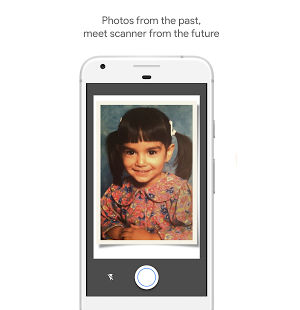| Google Turns Your Phone Into A Photo Scanner |
| Written by David Conrad | |||
| Saturday, 19 November 2016 | |||
|
If you have ever taken on the task of digitizing old photos you will know that it is a tough job. Now Google has applied computational photography to make it easy with just a phone camera - you take a photo of the photo and use the new PhotoScan app. This sounds easy in theory and fairly obvious, but in practice there are huge problems to getting a good result. The first is simply getting the photo square on to the camera. It is very difficult to align the camera with the photo with the result that the rectangular photo ends up at an angle and distorted. You can use a tripod to make it easier, and you might even master the trick, but the new PhotoScan app simply uses a perspective correction transformation to make the photo seem square on and fill the frame. This wastes some pixels of resolution, but mostly not so that you would notice. The next big problem is lighting. You need to find an even source of light and you will quickly discover that what looks even to your eye, isn't. This produces two problems. The first is that the uneven illumination changes the exposure across the photo and the result is that one side is dark and the other light - usually too light. The second problem is specular reflections. Point sources, or near point sources, cause glare on the image which completely ruins the photo of the photo. The solution to the first problem is an easy exposure correction. The second problem can be solved by taking more than one photo at slightly different angles and positions and then stitching the images together to remove the glare. This also increases the resolution. It is the use of computational photography that makes the PhotoScan technique as good as a flat bed scanner. Of course you can argue that it is better than a flat bed scanner because it creates the scan in a single click of the camera whereas a flat bed scanner takes time, 5 to 30 seconds, to move the sensor bar down the photo. This is good enough to make you abandon any flat bed scanner you actually have and so might well mark the end of the scanner market. Google has a video that makes the point well:
with PhotoScan you also get to upload your photos to Google Photos, where you can organize them and apply corrective and creative filters. Of course, many photographers aren't too happy with Google for killing off Picassa in favour of Photos. PhotoScan is free for Android and iOS and it needs Android 5, i.e. Lollipop to work. However, it didn't download to any of the Android 5 devices we could find around the office. Presumably Google hopes to sell you some additional disk storage and possibly a new phone. The impressive part is that it might well be worth it.
More InformationRelated ArticlesSelfie Righteous - Corrects Selfie Perspective Google Presents --- Motion Stills Removing Reflections And Obstructions From Photos Separating Reflection And Image Automatic High Dynamic Range (HDR) Photography
To be informed about new articles on I Programmer, sign up for our weekly newsletter, subscribe to the RSS feed and follow us on, Twitter, Facebook, Google+ or Linkedin.
Comments
or email your comment to: comments@i-programmer.info
|
|||
| Last Updated ( Saturday, 19 November 2016 ) |