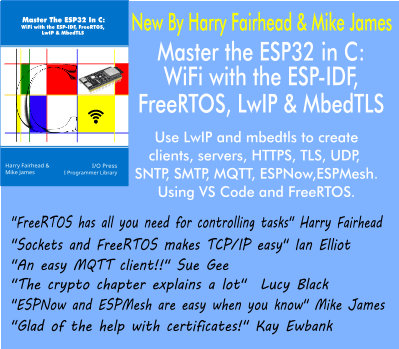| Kids Learn to Code in Python with the Raspberry Pi Foundation |
| Written by Nikos Vaggalis | |||
| Friday, 25 March 2022 | |||
|
The Raspberry Pi Foundation introduces Python to kids through its brand new Python path curriculum.Youngsters learn how to use variables, loops, and functions to create visual and interactive artwork, animations, simulations, games, and more. It goes without saying that kids should learn to code;and what better way of doing it with Python, the language that always places first in the industry rankings.
The Raspberry Pi Foundation has Computer Science education at the heart of its mission and already offers a lot of resources to teachers and coding clubs. Recently, for example we looked at its free introduction to the Scratch Programming Language aimed at educators and parents offered in conjunction with FutureLearn and Teach Computing. Now there's a new introduction to coding in Python for beginners that is for everybody, in particualr kids. The Raspberry Pi Foundation isn't the only organization promoting the introduction of CS and coding to youngsters. In the past I've detailed one such initiative in "100 Hours of Computer Science Videos" where the foundation in cooperation with the Oak National Academy turned the content of England’s National Computing Curriculum into more than 300 curriculum-mapped videos and made them available for free: Despite targeting England’s schools, the curriculum has been available to anyone across the world and for free. Due to the pandemic and schools closing, all the curriculum's lesson have been turned into videos, 300 in total, amounting to over 100 hours, so that kids can continue to learn computing at home. The latest Raspberry Pi Foundation initiative introduces Python through creating digital visuals by using the p5 library which facilitates drawing shapes, editing images, and creating frame-by-frame animations. Going the visual way in blending coding with graphics and games, the Python Path tries to keep young coders motivated while having fun, since we all know how short their attention span is...
The tutorials are project based and split between Explore, Design and Invent projects. To start with, by working on the Explore projects kids are expected to learn the basics of:
In the first Explore project "Hello world emoji", learners create an interactive program that uses emoji characters as the visual element.In the 2nd project "Target practice", they create an archery game by using the p5 library.And finally in project "Rocket launch" they learn to animate a rocket launching into space. In the first Design project "Make a face", they'll use the skills gained by working on the Explore projects, to draw a face.In project 2, "Don’t collide" they learn to build a fun game where a character or vehicle moves down the screen while having to avoid obstacles. Finally, in the sole Invent project, learners put everything that they have learned together in order to design their own unique patterns and create frame-by-frame animations. The path is expected to be completed in around six one-hour sessions, with one hour per project. In order to participate you just need your browser and be ready to type code in an embedded editor called Trinket. Enjoy!
More InformationRelated ArticlesFree 'n Easy - A New Introduction To Scratch Programming 100 Hours of Computer Science Videos
To be informed about new articles on I Programmer, sign up for our weekly newsletter, subscribe to the RSS feed and follow us on Facebook or Linkedin.
Comments
or email your comment to: comments@i-programmer.info
|
|||
| Last Updated ( Friday, 25 March 2022 ) |