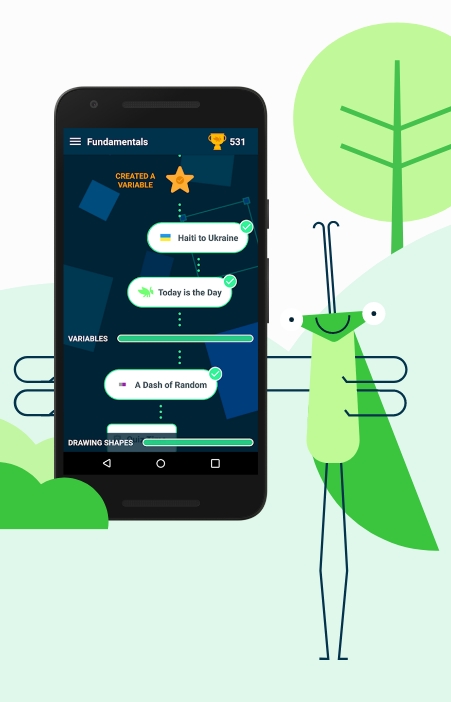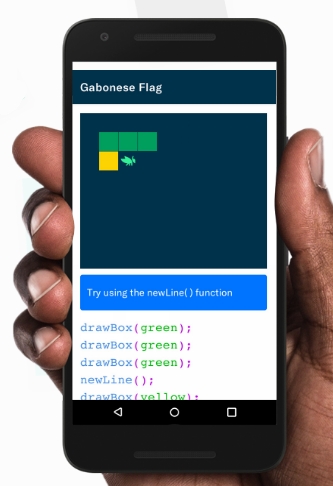| Grasshopper - An Area 120 App To Teach Coding |
| Written by Sue Gee | |||
| Tuesday, 24 April 2018 | |||
|
Google's in-house incubator, Area 120, has launched a free, learn-to-code app for adult beginners. It teaches JavaScript through short lessons on users iPhone or Android device. Area 120 describes itself as a workshop for Google's experimental products, where Googlers spend 100% of their time on their 20% projects. Launched two years it accepts pitches only from Google employees who get to work full time on their projects if accepted. A handful of apps have already been released from Area 120 including Advr, an advertising format for VR, personal stylist Tailor, an emoji messenger Supersonic and the YouTube co-watching app UpTime.
A coding app from Google shouldn't come as a surprise. Google has pioneered a lot of initiatives to encourage people of all ages to code. As well as taking a prominent role in Code.org, its Grow With Google portal aims to help with the reskilling need for the jobs of the future by helping adults become proficient with technology and with coding and app development. Grasshopper takes another approach to the same perceived need. Grasshopper's founder and CEO Laura Holmes is a senior product manager at Google and was previously Product Manager on Google Tag. Other Grasshopper team members include CTO Elliott Sprehn, a staff software engineer and formerly the tech lead for web platform architecture on Chrome; Curriculum Manager Heather Smith; software engineers Lucas Mullens and Phil Nova; and Curriculum Specialist Frankie Mercado. So why all this talent on a coding app? Holmes explains: “We see Grasshopper as a launchpad to help introduce people to code. For one-third of our users, Grasshopper is the first time they’ve ever encountered coding. Many people think that coding isn’t for them or don’t have the access and time needed to consider it as a viable career path, and we want to help change that perception." From research into why adults gave up on learning to code the top answer was that they ran out of time. Turning coding lessons into something more like a smartphone game makes them easier to fit into a busy schedule. As Holmes points out: “Many of our users actually find spare moments when they’re sitting on the couch unwinding after work or in bed at night, They’re using those moments to learn how to code.” So Grasshopper was put on a phone not only to signal that it is fun but also so busy working people can turn their commute, time waiting in line or other "spare moments" into "learning moments."
The grasshopper’s name is Grace, of course and the app's name was chosen to honor of Grace Hopper, and if you don't understand why follow the link to our biographical article. The app can be downloaded to an Android 5 and above from Google Play and to an iPhone, iPad or iPhone Touch running iOS 8.0 or later from itunes. It covers the basics of JavaScript and some of the building blocks of programming and this is what's currently available:
By the end of using Grasshopper’s current curriculum, users should be familiar with core programming concepts and feel confident playing around within the jsfiddle playground to build interactive animations. Grasshopper also suggests follow on courses on Coursera:
There have already been over 5,000 graduates from Grasshopper’s program. In pre-release testing 47 percent were students from backgrounds that are traditionally underrepresented in tech, and 68 percent of users said they’re more motivated to learn to code after using it. On Google Play the app has a rating of 4.7 and on the App Store it's 4.8. With a full time team behind it bugs are rapidly fixed and users can expect expanded curriculum. Already more content is planned for the Fundamentals section together with a brand new course. More Information
Related ArticlesGoogle Launches CS EDU Website Coursera Relaunches Classic Computer Science Courses
To be informed about new articles on I Programmer, sign up for our weekly newsletter, subscribe to the RSS feed and follow us on Twitter, Facebook or Linkedin.
Comments
or email your comment to: comments@i-programmer.info |
|||
| Last Updated ( Thursday, 10 October 2019 ) |