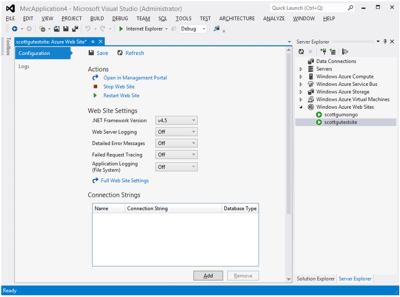| Windows Azure SDK 2.0 for .NET |
| Written by Kay Ewbank |
| Wednesday, 01 May 2013 |
|
Microsoft has released the version 2.0 update of the Windows Azure SDK for .NET, with improvements to make it easier to publish, manage and debug Windows Azure websites. According to a blog post by Scott Guthrie, you can now publish any ASP.NET web project or web site from within Visual Studio by right-clicking on it in VS to bring up a publish profile dialog. You can also now associate your Windows Azure Subscription within Visual Studio, after which you can browse the list of sites in Windows Azure associated with your subscription in real-time, and select the one you want to publish to. The SDK also adds support for managing web sites deployed in Windows Azure through the Visual Studio Server Explorer. You can view the sites, start and stop them, and edit the live site configuration settings from Windows Azure. Another improvement lets you stream the diagnostic logs of sites running in Azure into Visual Studio so you can debug them while they’re running.
Another change to the SDK is support for high memory VM instances. When Microsoft announced the general availability of its Azure IaaS release a couple of weeks ago, support was added for creating large memory IaaS VMs, and the new SDK lets you deploy your cloud services to the new VM sizes of 4 core x 28GB RAM and 8 core x 56GB RAM. The cloud services improvements also add the means to carry out a simultaneous update of a cloud service. Guthrie says “When you use this option we bypass the normal upgrade domain walk that is done by default with Cloud Services (where we upgrade parts of the Cloud Service sequentially to avoid ever bringing the entire service down) and we instead upgrade all roles and instances simultaneously. With today’s release this simultaneous update logic now happens within Windows Azure (on the cloud side). This has the benefit of enabling the Cloud Service update to happen much faster.” Azure diagnostics have also been improved, with the ability to review live diagnostics data from your cloud services directly within Visual Studio, including the ability to configure and update the diagnostics settings for running cloud service directly from Server Explorer. For an overview of the SDK see:
Support for Azure storage has improved with the ability to create and delete Azure tables, and to add, edit and delete table entities in them from the Visual Studio Server Explorer. A new query builder has also been added to make it easier to create table queries without knowing OData syntax. The Service Bus client library is another area to be improved, with new features including message browse support, and a new message pump programming model. A separate download, Azure PowerShell, has also been released with support for PowerShell 3.0 and a large collection of new PowerShell cmdlets that you could use to automate Windows Azure web sites, cloud services, Virtual Machines, and application services including Service Bus and the Windows Azure Store.
More informationAnnouncing the release of Windows Azure SDK 2.0 for .NET Related ArticlesWindows Azure 1.3 SDK available for download Azure Continuous Deployment With Git New Azure Services for Hybrid Cloud
New Windows Phone Dev Center Launched To be informed about new articles on I Programmer, install the I Programmer Toolbar, subscribe to the RSS feed, follow us on, Twitter, Facebook, Google+ or Linkedin, or sign up for our weekly newsletter.
Comments
or email your comment to: comments@i-programmer.info
|
| Last Updated ( Thursday, 02 May 2013 ) |