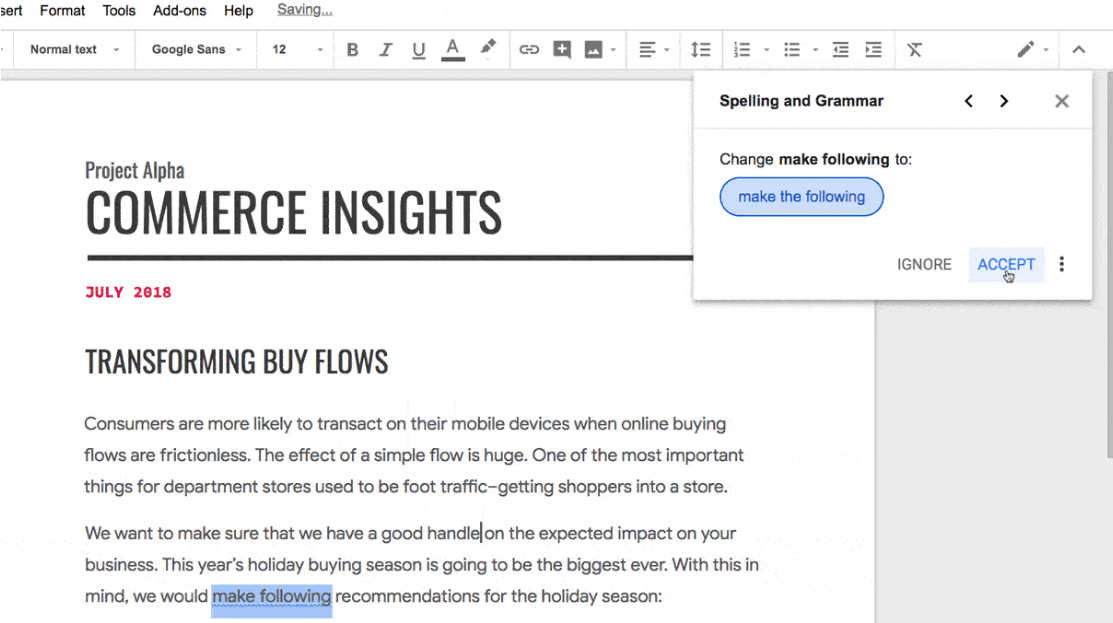| Google Docs Gets AI-Based Grammar Checker |
| Written by Kay Ewbank | |||
| Friday, 27 July 2018 | |||
|
Google has introduced new features based on AI for its G Suite Docs and email products. Google Docs is getting AI based grammar suggestions, while business email in G Suite will get smart replies. The grammar suggestions in Docs is intended to identify and rectify spelling and grammar errors that inadvertently change the meaning of a sentence. The grammar suggestions will be based on a machine translation-based approach to recognize errors and suggest corrections on the fly.
Writing on the Google blog, Prabhakar Raghavan, Vice President of Apps, Google Cloud, said: “When Docs detects a possible grammar correction, it will underline it in blue to indicate you might want to check it. You can right-click to see a suggested correction or dismiss the alert. Possible grammar errors will also show up when you run a spelling and grammar check through the tools menu.” The system has been designed to work with several different types of corrections, from simple grammatical rules like how to use articles in a sentence (like “a” versus “an”), to more complicated grammatical concepts such as how to use subordinate clauses correctly. The intention is that over time the feature will improve thanks to the use of machine learning to increase the range of grammatical issues that are correctly recognized and corrected. The feature will be built natively in Docs, so making it potentially more attractive than rival options such as Grammarly's browser extension, which also uses an artificial intelligence system to analyze and correct grammar. The grammar checker is going to be made available first for G Suite business accounts, then to all Google Docs users later this year. When used on business accounts, the feature will have to be enabled by the customer's administrator before users can try it. The fact that the new feature uses a translation-based algorithm sets it apart from other grammar checkers. In essence, it offers the 'correct' English translation for incorrect English sentences. David Thacker, vice president of product management for Google Cloud, discussed the new feature in a briefing ahead of Google Cloud Next, and said that when software is used for language translation, a sentence in a language such as French can be translated into English: "Google's approach is to take improper English and use our technology to correct or translated it into proper English." Alongside the announcement of the grammar checker, Google plans to enable its Smart Compose feature for Gmail for business customers. Smart Compose offers suggestions for finishing a sentence for you based on the context of your email, and will be rolled out for G Suite users in the coming weeks. Smart Compose can fill in greetings, sign offs and common phrases, as well as inserting personalized information like your office or home address. Google says that it will also get smarter with time—for example, learning how you prefer to greet certain people in emails to ensure that when you use Smart Compose you sound like yourself.
More InformationRelated ArticlesAmazon Transcribe & Translate Ready For Work Microsoft Research Achieves Human Parity For Chinese English Translation Neural Networks - A Better Speller?
To be informed about new articles on I Programmer, sign up for our weekly newsletter, subscribe to the RSS feed and follow us on Twitter, Facebook or Linkedin.
Comments
or email your comment to: comments@i-programmer.info
|
|||
| Last Updated ( Friday, 27 July 2018 ) |