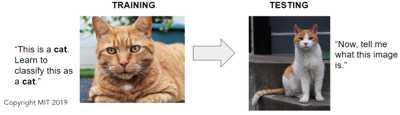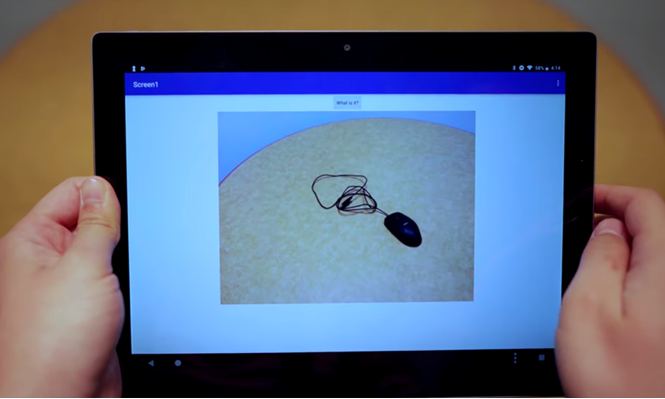| Machine Learning With App Inventor |
| Written by Sue Gee | |||
| Wednesday, 16 October 2019 | |||
|
MIT App Inventor has already been changing the way that kids learn about computing, allowing them to create fully functioning apps for smartphones and tablets. Now it has expanded its focus to include artificial intelligence. The first AI unit, on Image Classification, is now available for use in, or out of, the classroom. App Inventor is MIT's drag and drop platform for building Android Apps. If you don't know about it, Getting started with MIT App Inventor 2 is a hand-on introduction for programmers that will quickly indicate its distinguishing features. The introduction to Artificial Intelligence with MIT App Inventor states: MIT is building tools into App Inventor that will enable even beginning students to create original AI applications that would have been advanced research a decade ago. This creates new opportunities for students to explore the possibilities of AI and empowers students as creators of the digital future. It goes on: As with all MIT App Inventor efforts, the emphasis is on active constructionist learning where students create projects and programs that instantiate their ideas. The first AI unit Introduction to Machine Learning: Image Classification enables students to learn about the basics of machine learning and create their own apps that implement these concepts through image classification. It is aimed at Grade levels 6 - 8 and 9 - 12 (spanning ages 11 to 18) and uses an MIT App Inventor extension called the LookExtension that adds object recognition using a neural network to App Inventor. Only certain device/OS pairs support the LookExtension but most Chromebooks do. The unit comprises two 45-minute lessons. In the first students get a basic understanding of how machine learning for image classification works, using images of cats as an example, then they go through the guided tutorial on Google's Teachable Machine. If you are not familiar with this resource see our account Google's Teachable Machine - What it really signifies for how it works and a discussion of what it means. In the second lesson students build their own machine learning app, Whatisit which has been trained for 999 different classes. They then test its capabilities by photographing new objects and using the LookExtension's Classify button. Until recently Machine Learning has been an elite pursuit - done at postgraduate or post doctoral level. Now new tools allow those without such a background to join in. By bringing machine learning into the classroom, AI for App Inventor is inverting the pyramid and making machine learning truly accessible. MIT isn't the first to do this - back in March 2018 we reported that Google Provides Free Machine Learning For All - but by providing teachers with the resources to introduce AI into the classroom it may have more focused impact.
More InformationArtificial Intelligence with MIT App Inventor Introduction to Machine Learning: Image Classification Related ArticlesGetting started with MIT App Inventor 2 App Inventor: Create Your Own Android Apps (Book Review) App Inventor Version 2 - Easy Android Apps Google's Teachable Machine - What it really signifies Raspberry Pi or Programming - What shall we teach the children? To be informed about new articles on I Programmer, install the I Programmer Toolbar, subscribe to the RSS feed, follow us on, Twitter, Facebook, Google+ or Linkedin, or sign up for our weekly newsletter.
Comments
or email your comment to: comments@i-programmer.info
|
|||
| Last Updated ( Wednesday, 16 October 2019 ) |