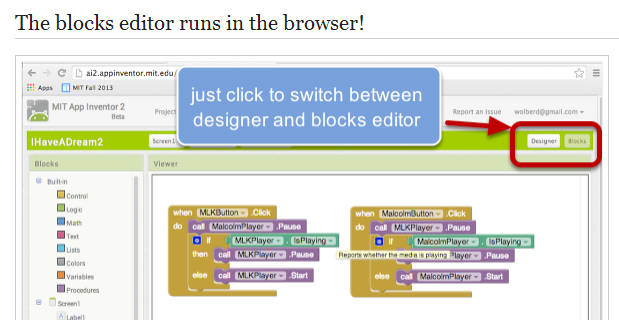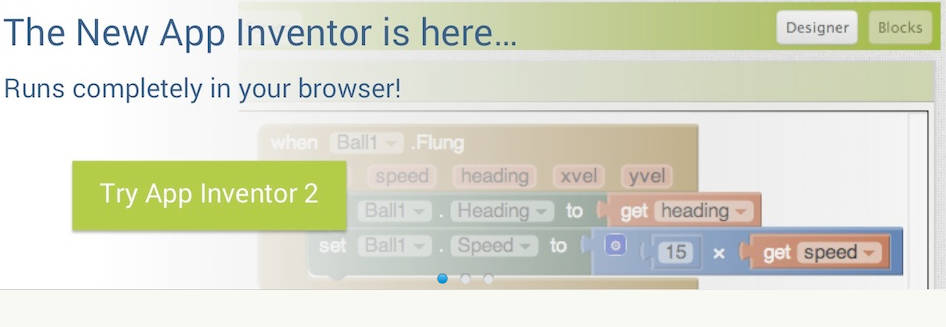| App Inventor Version 2 - Easy Android Apps |
| Written by Mike James | |||
| Friday, 06 December 2013 | |||
|
App Inventor has had a difficult path to follow in migrating from being Google App Inventor to becoming MIT App Inventor but don't let that put you off - it is still the easiest way to create native Android apps and it just got easier.
App Inventor 2 is still officially in beta, but the team at MIT seems happy enough for it to be used. The big news is that, like its stable mate Scratch, it has gone 100% browser. You no longer need to download and install anything at all. Just point your browser at the App Inventor site, sign in and start working. It no longer makes use of the Java app to implement the blocks editor; you simply need Chrome or Firefox with JavaScript enabled; App Inventor doesn't work with IE. From the user's point of view this also means that the block editor loads faster and switching modes is faster.
If you want to work with version 1 then you can as it is still available for a few months. There are a number of other minor changes to the language. You can now define local variables which is a great improvement over everything being global and provides a context in which to teach such ideas. Some blocks have acquired drop-down lists to allow property selection. Mutator blocks are also new but they aren't quite what you might be expecting. Mutators can change their shape to allow for customization. If a block has only one socket on display then you can mutate it to display and hence accept more. There is also a new color block to allow you to specify a color using RGB or via a color palette. There are also improvements to the way you can run apps. The best news is that you can now connect your Android device via Wifi. All you have to do is install the MIT App Inventor Companion app into your Android test device and the rest is more or less automatic. A QR code is created by App Inventor and the user simply taps the Scan code button. After the app has been installed you can run it in the usual way and any modification you make to the app in App Inventor are passed on to the device - yes you get live testng.
If you don;t to use WiFi then you can connect a device via USB but you have to install drivers etc and this is not as easy as using WiFi. Finally if you don't have an Android device you can opt to install the Android emulator. There are special App Inventor installers for both of these options but clearly the WiFi connection is the best way to get almost instant gratification - and this is important in a learning situation. With Computer Science Education Week and the Hour of Code just around the corner, what could be more appropriate than a new version of App Inventor. It is as easy to use as Scratch and learning one helps you learn the other. MIT has produced four short videos (5 to 7 minutes) that produce three working apps within an hour.
The big advantage of App Inventor is the aforementioned instant gratification.
If students have an Android phone they can put together a real app as a "hello world" exercise that they can have running on their phone. It might be a trivial coding exercise but a custom app that just displays you name, or dials home, on your very own phone is a big buzz. With App Inventor 2 and the new WiFi connection building and installing the app couldn't be easier. This is a great way to learn.
Now see IProgrammer's Getting started with MIT App Inventor 2 More Informationhttp://ai2.appinventor.mit.edu Related ArticlesGetting started with Android App Inventor MIT App Inventor Back Online - Just App Inventor Code Released - But Still No Service Google App Inventor To Shut With No Alternative App Inventor: Create Your Own Android Apps Raspberry Pi or Programming - What shall we teach the children?
To be informed about new articles on I Programmer, sign up for our weekly newsletter, subscribe to the RSS feed and follow us on Twitter, Facebook or Linkedin.
Comments
or email your comment to: comments@i-programmer.info |
|||
| Last Updated ( Wednesday, 16 October 2019 ) |