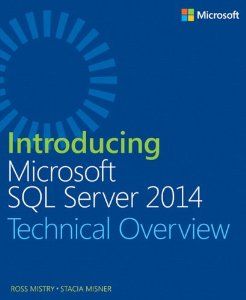| Introducing Microsoft SQL Server 2014 |
Page 1 of 3 Authors: Ross Mistry and Stacia Misner Microsoft’s newly released SQL Server 2014 database is closely followed by its first book, how does it fare? This is a small book, consisting of 125 pages (as a PDF), spread over six chapters. As explained in its introduction, it doesn’t cover everything, but rather provides a high-level overview of SQL Server 2014 functionality. It’s deemed suitable for DBAs, database developers, business intelligence users, power users and technical decision makers. The book can be downloaded for free, in various formats, at: www.microsoftvirtualacademy.com/ebooks although it will also be available commercially in print format. The first three chapters relate to database administration, and the last three relate to business intelligence development.
Below is a chapter-by-chapter exploration of the topics covered. Chapter 1 SQL Server 2014 editions and engine enhancements The chapter opens with an outline of availability enhancements, namely the AlwaysOn Availability Groups have had the maximum number of secondary replicas increased from 4 to 8. This provides a greater ability to offload reporting/backups/extraction from the primary, as well as providing improved High Availability (HA) and Disaster Recovery (DR) options. The new Azure Replica wizard allows you to store a secondary in Windows Azure (Microsoft’s public cloud), providing additional DR safety. Backup and restore have been enhanced, and despite the attention given to HA secondaries, backups and restores are still the cornerstone of recovery. It is now possible to backup to a URL destination (i.e. to Windows Azure), additionally, there is now native encryption for backups. We now enter the area that has in many ways defined the release, scalability and performance enhancements. The major enhancements being:
Security enhancements include new permissions to: connect any database, impersonate any login, select all user securables, and alter any database event session. Also included in this section is a diagram to remind readers that Microsoft has the best track record for security amongst the major database vendors (i.e. SQL Server, Oracle, MySQL, and DB2).
There’s a relatively large section that discusses SQL Server as a platform for hybrid cloud usage. Various scenarios are considered including:
The main features in the various editions of SQL Server 2014 are outlined, namely:
There’s a small section on licensing, emphasising this has been simplified, and optimised for virtualisation and cloud deployment. This is followed by a list of hardware and software requirements, which depend on the components installed – there’s a useful table of typical requirements together with links for other scenarios. Lastly, installation, upgrade and migration strategies are briefly examined. For both in-place and side-by-side migration, there’s a helpful list of pros and cons, migration steps, and use of the upgrade advisor. Overall, this is a very useful chapter, outlining the major new features in SQL Server 2014. There is a degree of marketing included, and the potential use of cloud computing infiltrates many sections – that said, there are some good arguments included as to why you might want to use the cloud in your solutions.
|
||||
| Last Updated ( Sunday, 10 August 2014 ) |