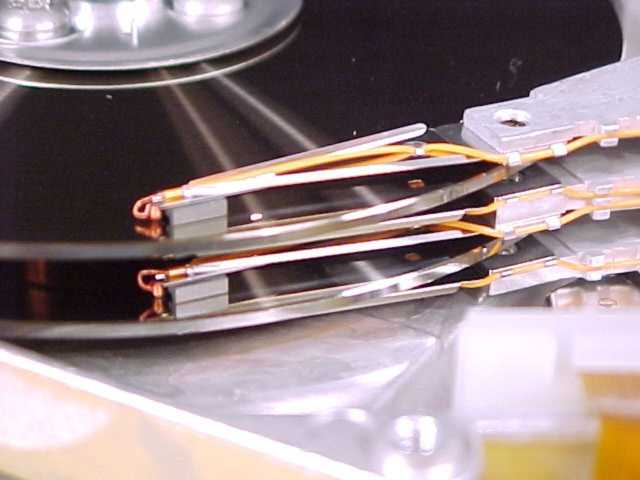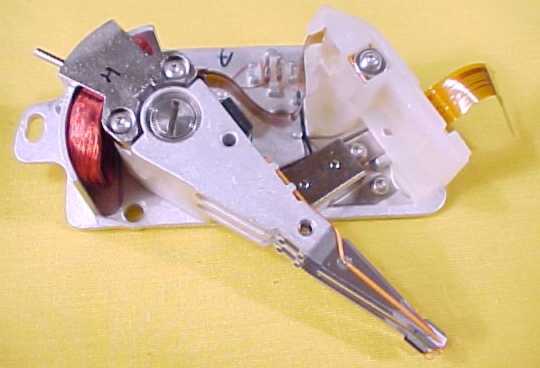| Hard disks |
| Written by Administrator | ||||
| Friday, 02 April 2010 | ||||
Page 1 of 3 How does a hard disk work? Understanding can help you pick your next drive and make you more aware of what can go wrong. Every PC has a hard disk because while you may have Megabytes of main memory or RAM you need Gigabytes to store all programs and data that you might want to use. A hard disk drive, and we will come to the reason it’s “hard” in a moment, offers a huge amount of storage but, by comparison with RAM, it’s very slow. It’s also almost the last mechanical device to be found in a PC. So how does a hard disk work? Understanding how can help you pick your next drive and make you more aware of what can go wrong. 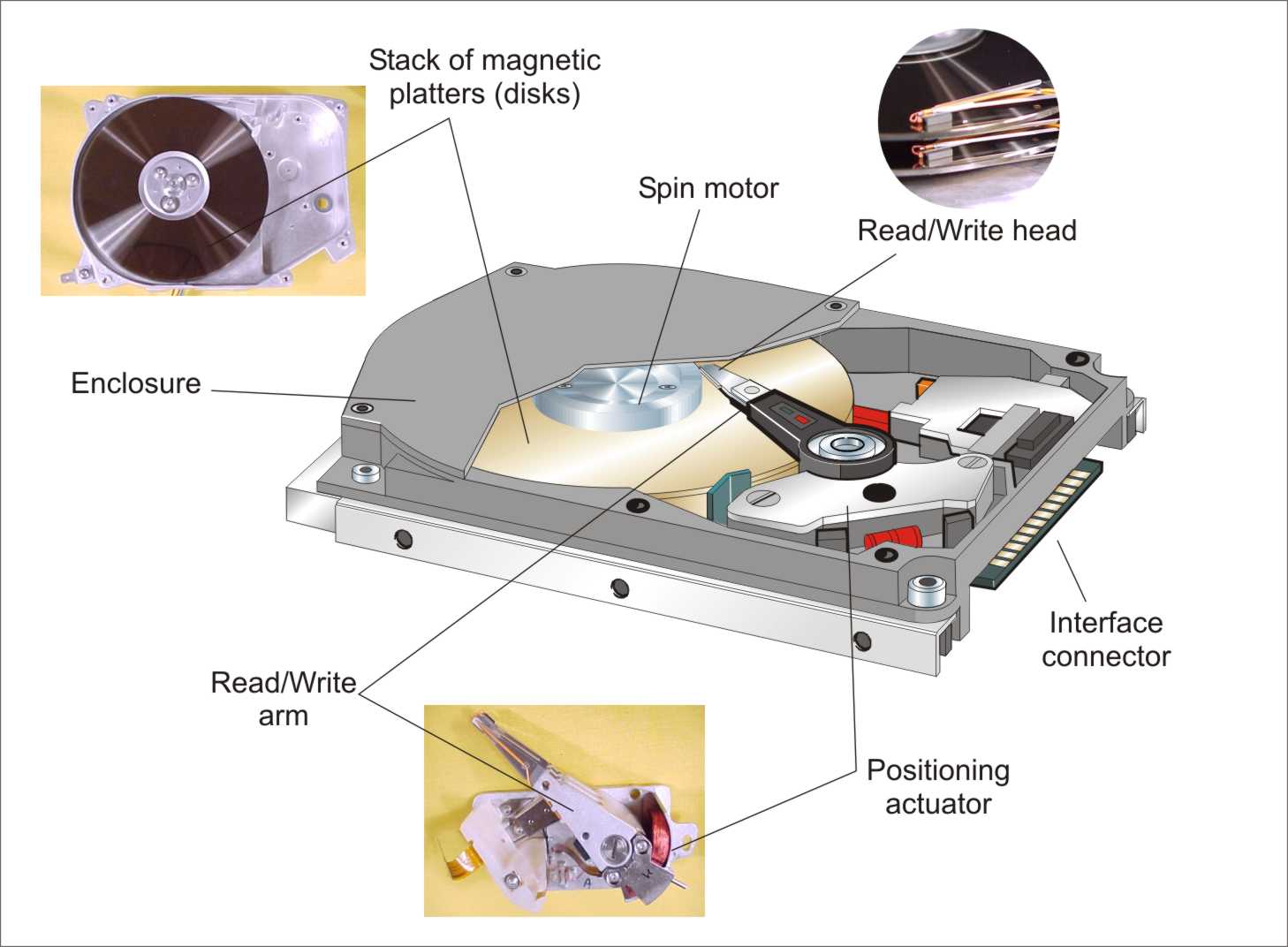
A modern disk drive is small. A stack of magnetic disks or platters are spun at high speed by a special low profile motor built into the spindle. The read/write heads are fixed on the end of an arm which can be moved across the disk under PC control by an actuator. The mechanism is enclosed in a case that contains dust free air that is kept that way by use of a filter. Finally the PC connects to the drive via an interface connector at the rear of the drive. Flying headsA hard disk is a magnetic recording device just like a video tape or a floppy disk. Magnetic material is used to coat a plastic tape or disk. Data is recorded using a read/write head to magnetise the surface as it passed under the head. This produces a pattern of magnetisation in the material. To read the data the surface is passed again under the head, only this time the varying magnetic field causes currents to flow in the head. A hard disk uses exactly the same principle but the magnetic material coats a rigid disk rather than a soft and floppy plastic - hence “hard disk”. The reason that a rigid disk is used is that it makes it possible to position the read/write heads more accurately and to keep them closer to the surface of the disk. The magnetic fields involved are so small that to detect them reliably the head has to be as close as possible to the surface of the disk.
Two heads flying above the disk surface The really clever part of hard disk design is that the read/write head actually “flies” above the surface of the disk. This means that it’s as close as it can get to the surface without actually touching and this reduces wear. The disk of magnetic material is spun at high speed and it drags the air around with it. The head simply flies in this swirling mass of air.
The actuator controls the position of th head The head is so close to the surface that any bits of dust, even something smaller than a human hair, on the disk would cause the head to stop flying and dive into the surface. This is the origin of the term “disk crash” and it’s why the hard disk is enclosed in a metal box with pure air and dust filters to keep the dust out. If you open a hard disk in an attempt to fault find or troubleshoot – it’s immediately beyond repair because of dust contamination. ParkingBut what happens when the disk stops spinning and the heads can no longer fly? As the disk spins down the air flow stops and the head makes a bumpy landing on the surface. This could damage the magnetic surface and the head. All modern disks have a special area reserved for parking the heads when the disk is switched off. When you remove the power the head is automatically parked and most drives also lock the head in place to stop it from being bounced across the surface by mechanical shocks. Even so you should avoid dropping or hitting a disk drive whether switched on or off. |
||||
| Last Updated ( Saturday, 10 April 2010 ) |