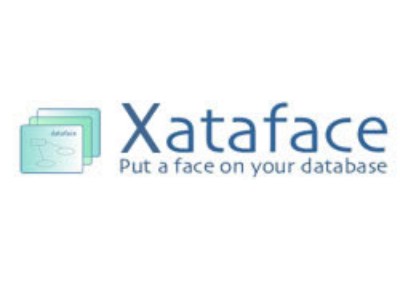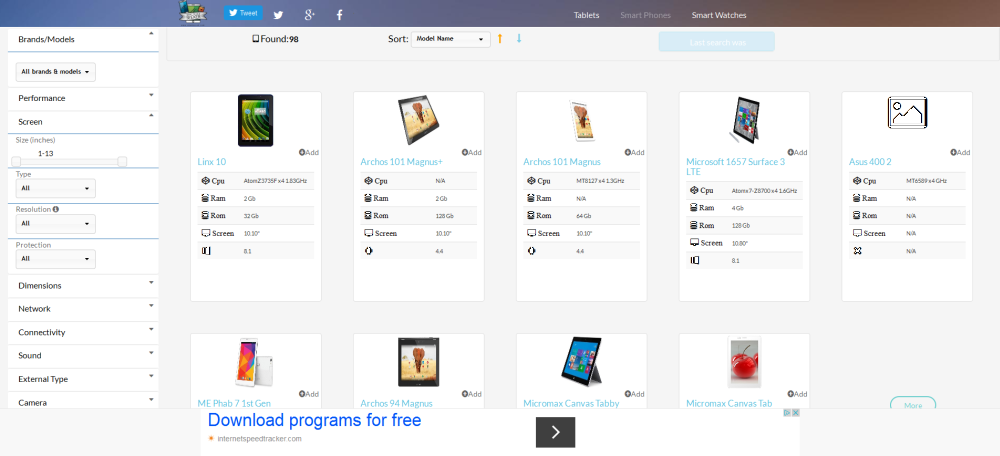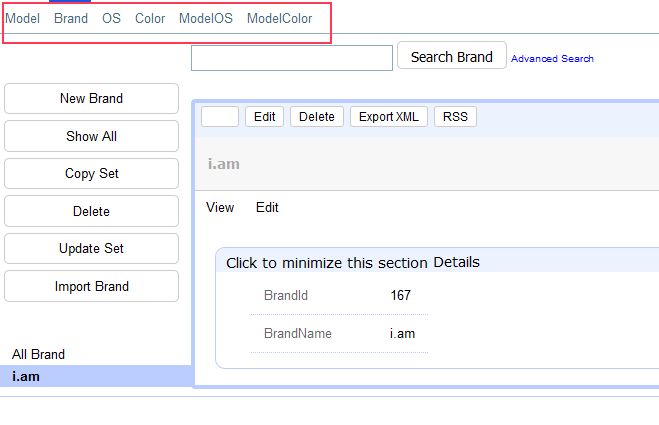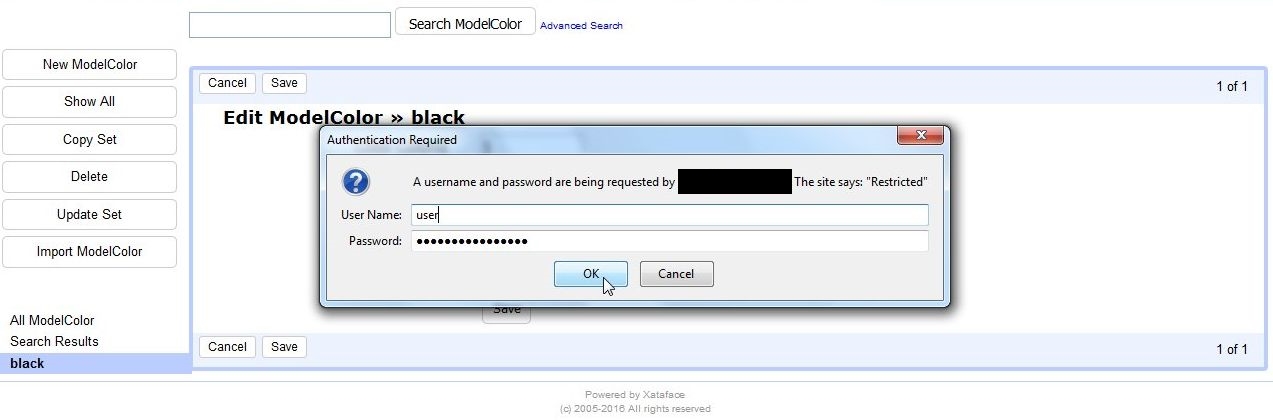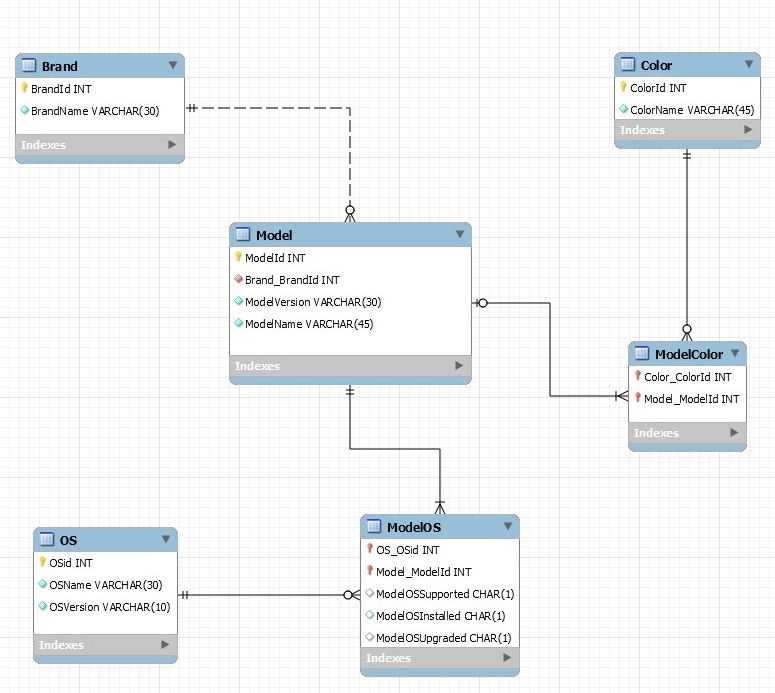| Data Entry with Xataface |
| Written by Nikos Vaggalis | ||||
| Monday, 29 February 2016 | ||||
Page 1 of 3 Xataface is a full-featured PHP Web application framework for building a MySQL database front-end for, targeted at non-technical users who will do the task of actually entering data. Based on real life experience of using it for a search and comparison website for smart devices, we explain the why and how of using it.
In web development the focus is always on the development side. But what about the infrastructure, the crucial data backend that the web site is going to operate on? It really depends on the content. In some cases a CMS will be enough but in a data-driven web site like that of an e-shop where you have to combine information from a variety of tables staying true to the relational model, a CMS might not be the most appropriate solution. So where does that leaves us? Entering data using raw SQL queries might be possible for a low volume site with simple entity relationships, but for anything more involved it's not practical.
Enter Xataface, a PHP based framework that focuses on data-driven design as it allows the development of web sites by first designing the database and then designing the pages used to display the data. It provides a simple configurable web interface to a MySQL database enabling users to update, delete, and find data in the underlying database. It automatically generates the appropriate forms, lists, and menus for a user to interact with the database without having to know any SQL. The SetupLog in to your server and navigate to the document root directory. In Nginx it usually is /usr/share/nginx/html <samp$ cd /usr/share/nginx/html
$ wget https://github.com/shannah/ xataface/releases/download /2. xataface-2.1.2.tar.gz $ tar xzvf xataface-2.1.2.tar.gz $ mv xataface-2.1.2 xataface $ cd xataface $ mkdir templates_c $ chmod 775 templates_c $ vi index.php
enter the following:
<?php
require_once 'dataface-public-api.php'; df_init(__FILE__, 'http://yourdomain or raw IP/xataface') ->display();
This loads the core Xataface files, initializes the framework and displays the application
$ vi conf.ini
enter the following,replacing the [_database] section values with your own: [_database]
host=127.0.0.1:3306 name=mydb user=xxxxx password=xxxxx [_tables] Model=Model Brand=Brand OS=OS Color=Color ModelOS=ModelOS ModelColor=ModelColor [_modules] modules_depselect=modules/depselect/depselect.php
The '_database' section specifies the database connection information for the MySQL database.
The '_modules' section demonstrates Xataface's extensibility with plugins (in this case we import the depeselect widget. Since we won't use it for this example you can safely remove it) We must also protect the installation from the outside world preferably using simple basic http authorization. Navigate to htpasswd-generator and enter the credentials you are going to use for protecting the installation.Copy the generated string inside a .htpasswd file username: nikos will generate the following string : nikos:$apr1$6JMXEB4K$lNwF3RAqa3BMoKcEKeBzb0
$ vi /etc/nginx/sites-available/default
enter the following:
location =/xataface/conf.ini {
deny all; } location /xataface/ { auth_basic "Restricted"; auth_basic_user_file /etc/nginx/.htpasswd; /etc/nginx/naxsi.rules }
In effect we tell Nginx to protect the conf.file by denying all access through the web, as it contains sensitive data such as the database's username and password while at the same time activating basic authorization so that the users who access Xataface's interface can only do so through entering their credentials:
A Xataface application, at its core, provides four standard operations: add new records, edit existing records, delete records, and find records. The records will reflect the database's relational schema as we build the HTML forms around them:
$ cd /usr/share/nginx/html/xataface/tables
$ mkdir Model $ mkdir Brand $ mkdir OS $ mkdir Color $ mkdir ModelOS $ mkdir ModelColor
In general,these files must be created when there is a complex relationships between the tables.In this case so we just require them for tables Model,ModelColor and ModelOS, leaving the Brand,Color and OS directories empty: $ ls -l Model
fields.ini relationships.ini valuelists.ini Model.php
|
||||
| Last Updated ( Monday, 29 February 2016 ) |